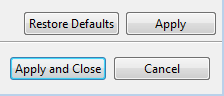
Figure: Common buttons in the preferences
Preferences are used to configure the BL Banking program in order to set certain features globally. You can access the preferences via the menu under Edit - Preferences or the toolbar. Then a dialog box opens with a directory tree on the left side with the following menu items.
By clicking on the arrows inside you can expand the directory tree to make further sub-items visible.
On each page of the preferences, you can reset all settings on the selected page to their defaults by clicking the button Restore defaults on the lower right.
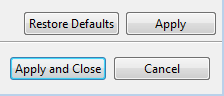
Figure: Common buttons in the preferences
The most preferences are effective overall in the program. Additionally, you can make modifications for each bank. These you can find in chapter Jobs - Bank properties. Beyond that, you can make settings relating to individual users. These are set in the User administration.
Certain settings can only be carried out by users with administrator rights. These are equally effective for all users. In contrast, most settings that users without administrator rights can make are only effective for the respective user. You can find a compilation of the settings that require administrator rights in section General functions - User administration - Administrator rights.
Some settings are not effective immediately, but only after a restart of the program.