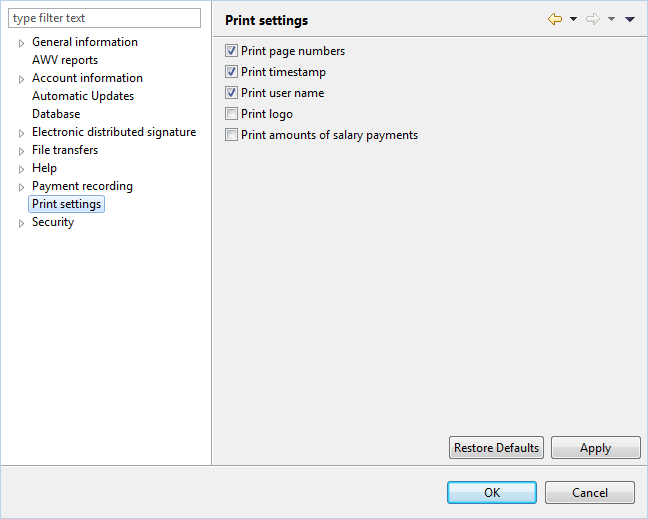
Figure: Preferences - Print settings
On this page you can make general settings for printing. In addition, there are specific print settings for the respective area on some pages within the user preferences.
On the bottom of a page, the page number, timestamp and user name can be printed. The logo of BL Banking is printed in the upper left corner.
With this option you can determine whether salary payments should be visible in printouts or not. For example, a user who has the right to see salary payments can use this option to create printouts, in which the amounts of salary payments are not visible.
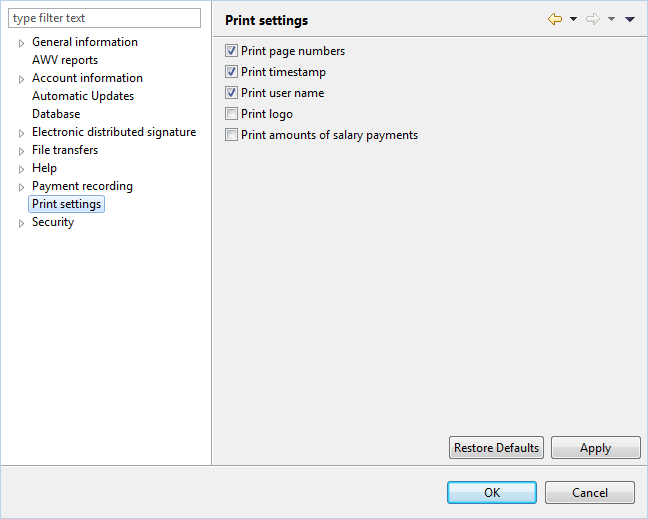
Figure: Preferences - Print settings