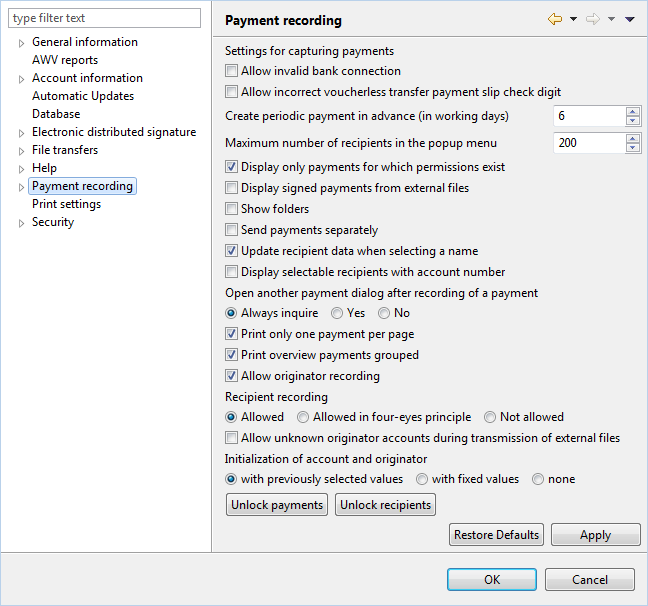
Figure: Preferences - Payment recording
Here you determine how payment entries will be handled. If not explicitly mentioned, the checkbox descriptions refer to the activated state.
Herewith, payments with invalid IBAN and BIC, or account number and bank code respectively, can be recorded. Though the bank details are verified and errors are displayed, finishing the payment is not prevented.
When entering a number with precisely 13 digits without further text in the intended purpose field of a DTAUS express payment, this is interpreted as a BZÜ reference number (voucherless transfer payment slip) and the check digit is verified. This check is not performed when the checkbox is activated.
Determines on what business day before its due date the periodic payment is created as an open payment.
Here you can enter the maximum number of recipients shown in the drop-down list in the dialog box for payment entry. If you have a very large number of recipients, you can restrict the list and thus limit the use of resources required by the program.
Only payments, for which one has permissions, are displayed in the overviews Open payments and Signed payments under the Payments perspective.
If payments are sent directly from an external file, instead of being entered manually, these payments are displayed in the overview of signed payments, too.
Folders are shown in the overview of open payments. This can also be set directly in the drop-down menu in the upper right corner of the tab.
All payments are no longer collected into a single file and transmitted as a batch, but each payment is instead transmitted in its own file. By taking this step, your account statement shows each payment individually and not the total for a file that contains several items.
In the dialog box for recording payments, the recipient can be selected from a drop-down list. In certain cases, e.g. after importing a payment file, the fields of a payment are already populated. Now, if you do not want that the recipient data in such a payment are updated by a selection from the drop-down list, you have to deactivate this checkbox.
You can select the recipient from a drop-down list when you enter a payment. If this checkbox is set, the recipient's account number will appear besides the name in the drop-down list.
Determines, whether after a successful payment entry, a new dialog box is displayed always, never, or only on request.
Determines, whether each payment is printed on its own page when printing open or signed payments.
Payment overviews are displayed grouped by originator data, payment type and status.
If this option is deactivated, no new originator can be recorded. Also, when importing payment files, the originators contained cannot be taken over. When recording payments, there is no input field for the originator, but only a drop-down list that allows to select from the existing originators. The input fields connected to the originator, e.g. the creditor ID for SEPA debits, are deactivated.
With the option Allowed, one can enter recipients without confirmation from another user. One can also enter the account information of the recipient directly during payment recording. Furthermore, it is possible to import payments with unknown recipients or send them directly to the bank, i.e. with recipients that are not configured in the program. All this is not possible if you have chosen one of the other two options. You can then only select the recipients that already exist.
With the option four-eyes principle you can record recipients, but these must first be confirmed by another user before they can be selected during payment entry. Moreover, you can set the right for this confirmation individually for each user. See the chapter General - General functions - User administration - New user for this.
If this checkbox is cleared, it is checked when sending external files, whether the originator accounts contained in the files actually exist in the overview of the accounts and if they really belong to the selected bank.
Here you can configure, how the fields for account and originator are initialized with values, when recording a new payment. If you select with fixed values, the fields are initialized with the values, which were entered during the last recording before clicking this radio button. This setting must be made separately for each payment type.
When a user edits a payment, it is locked in the BL Banking database. If then a technical malfunction occurs, it may happen that the lock is not released. In such a case you can use this button to unlock the payment.
The same applies here for recipients correspondingly as for unlocking payments.
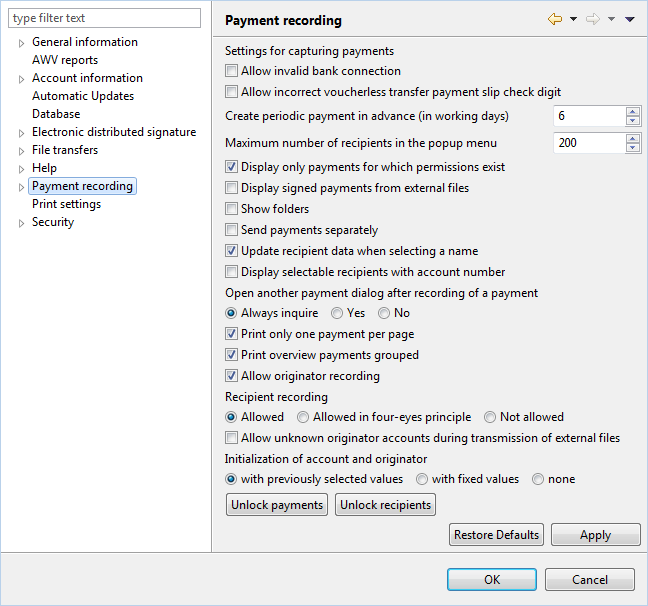
Figure: Preferences - Payment recording