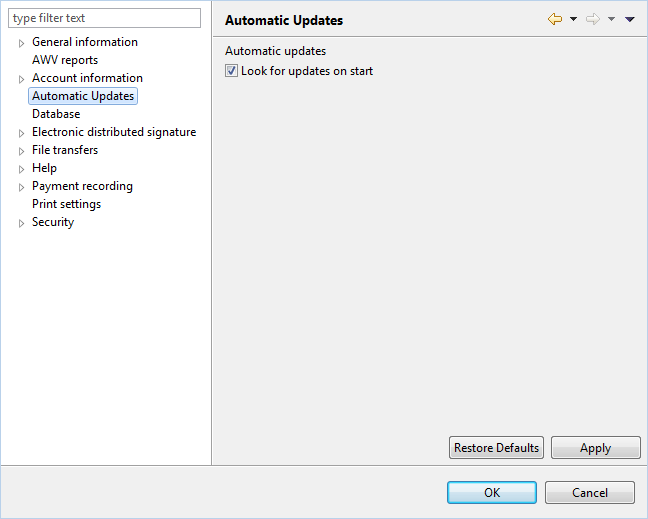
Figure: Preferences - Automatic updates
This flag determines whether BL Banking will automatically search for available updates when the application starts.
You can make this setting individually for each administrator in a multi-user installation. Regardless, this checkbox is always disabled for users without administrator rights. See also the section General functions - User administration - Administrator rights.
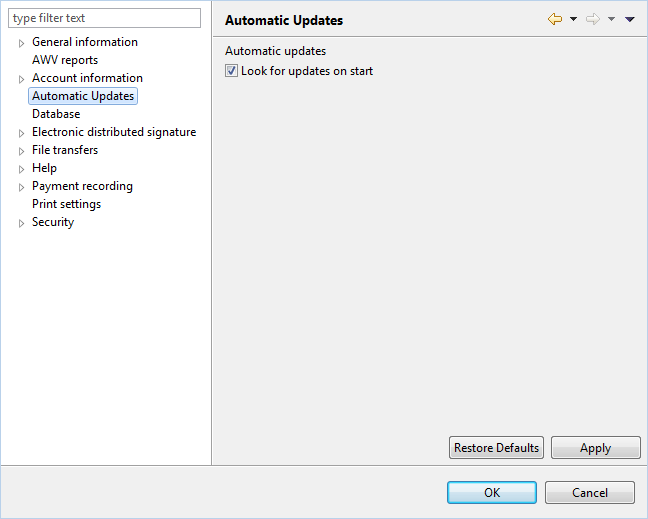
Figure: Preferences - Automatic updates