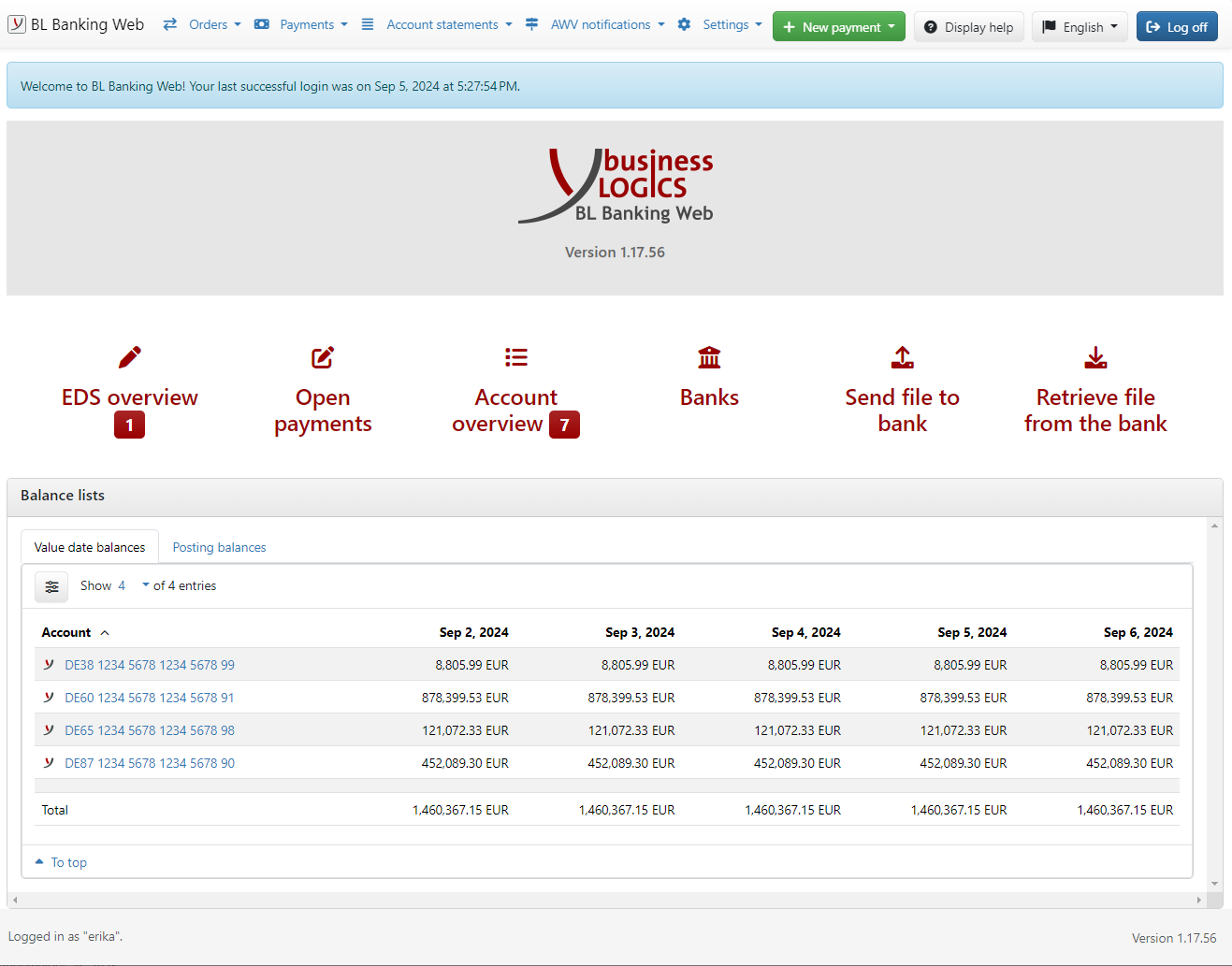
Figure: Exemplary home page
This page is displayed after a user has logged in. You can return to the home page from any other page by clicking on the program title at the top left (home button). The maximum functional scope described here is modified by Configuration.
The main menu at the top left comprises the areas Orders, Payments, Account statements, AWV notifications and Settings. It remains visible on all pages of the application. If you expand a menu and select a function from it, a new page is loaded on which the data is displayed as an overview, see Overviews for details. Information on the specific menus of the main menu can be found in the corresponding chapters of this manual.
You can expand the green button menu New payment at the top right, select the payment method and open the corresponding page for Recording a payment. Next to it are buttons for displaying this manual, switching the display language and logging out the user.
In a blue bar, the date and time of the last login is displayed after the login, as well as in blue, but optionally, the availability of a new version. The availability info contains a link to the Change log, which provides information about new features and improvements in all released versions. You can also access the change log at any time via the title page or the appendix to these manual. Yellow indicates previous failed login attempts caused by entering incorrect user data in direct succession, so that you can perform Change password preventively.
This area follows the gray bar, in which the company logo, product name and the installed version are displayed. The links with graphic buttons provide quick access to the following frequently used features:
The home page ends with a preview of the Balance lists, which are can be reached from the menu Account overview.
The user name of the logged-in user is displayed at the bottom left, the version number of the application is displayed again at the bottom right. The footer is displayed on all pages.
The home page can be changed by administrative settings and personal preferences. Administrative functions are only accessible to administrators or managers. Each user is only shown functions for which he is permitted. Detailed information can be found in the chapter User administration, in particular in the sections Roles and rights and Permissions. Each user can personally switch off the hint for a new version, the buttons for quick access and the balance list, you can find more information on this in the chapter User preferences, in the sections General and Account information – Display settings.
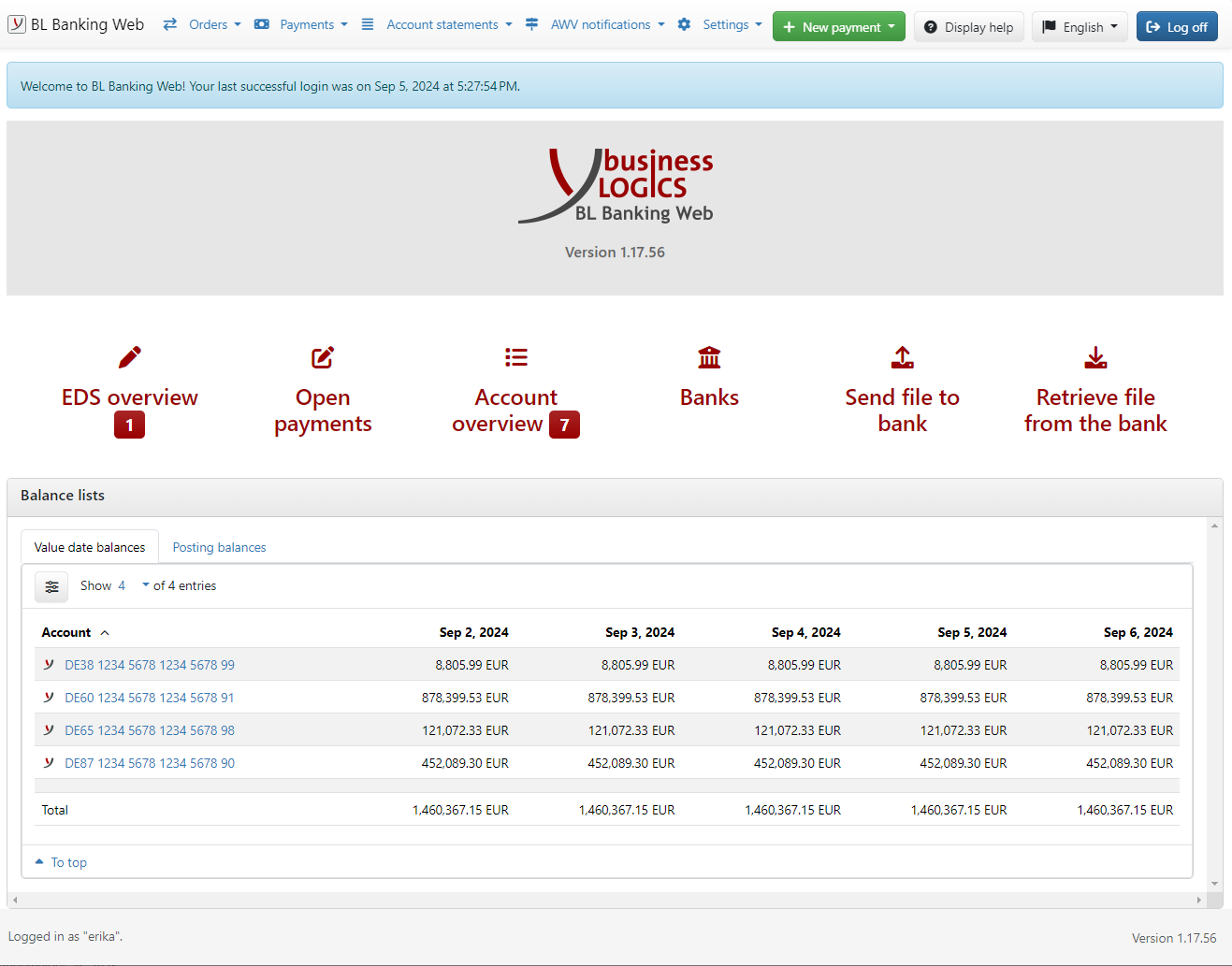
Figure: Exemplary home page