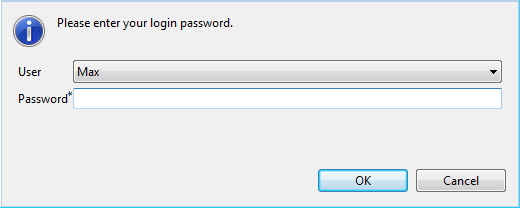
Figure: Login with password in an installation with multiple users
Before you can work with BL Banking, you will need to login with your username and password.
During installation, the same username was assigned that you use to login the operating system (e.g. Windows). However, you can give yourself a new name in the preferences under General - Change login name.
Entering the password during login depends on the key medium that you selected during the first initialization (see section First initialization - Security).
If you selected Create new keys during the first initialization, the new keys were created and stored in a file. The file is protected with the password that you entered. During the first initialization you also entered the folder in which the keys are stored (see section First initialization - Key directory).
You must enter this password each time you login and when signing orders. You can change your password under General - Change password in the preferences.
When several users are set up in your BL Banking installation, you can select them from the User drop-down list during the login. You can find more information about setting up multiple users in the section on User administration - Adding users.
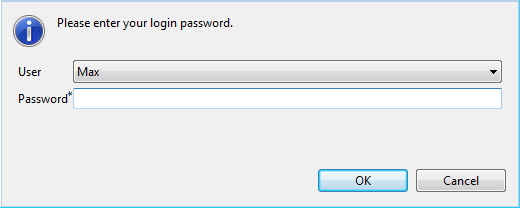
Figure: Login with password in an installation with multiple users
If you have set up two-factor authentication, you must enter the security key, for example the Yubikey, in addition to the password when logging in. You can find more information about this in the section Two-factor authentication.
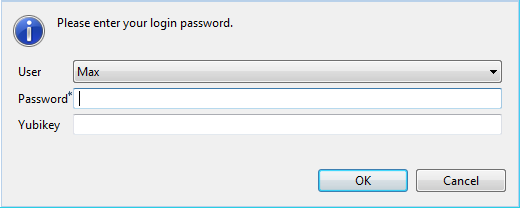
Figure: Login with password and Yubikey
If you stored your keys on a USB stick during the first initialization, this USB stick must be inserted into the computer during login and also while operating the application (see section First initialization - Security). Otherwise a dialog box will appear with the option to select a new path to the key folder.
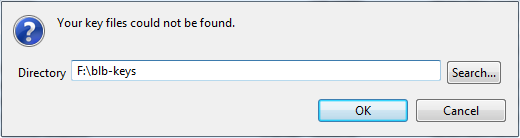
Figure: Dialog box when key files are not found
If you selected Use smartcard during the first initialization, the required keys are stored on a smartcard. These keys are also protected by a password which is not stored on your computer but on the smartcard.
When you use a card reader without keyboard, the password is entered in the entry field in the login window for BL Banking. Higher-security card readers have an integrated keyboard that is used to enter the password directly on the unit. BL Banking recognizes this difference and does not provide an entry field in this case.
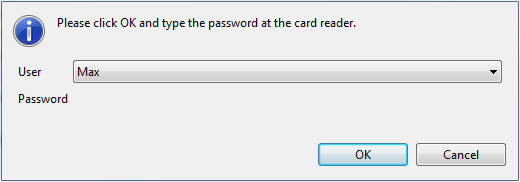
Figure: Login with smartcard and card reader with keyboard