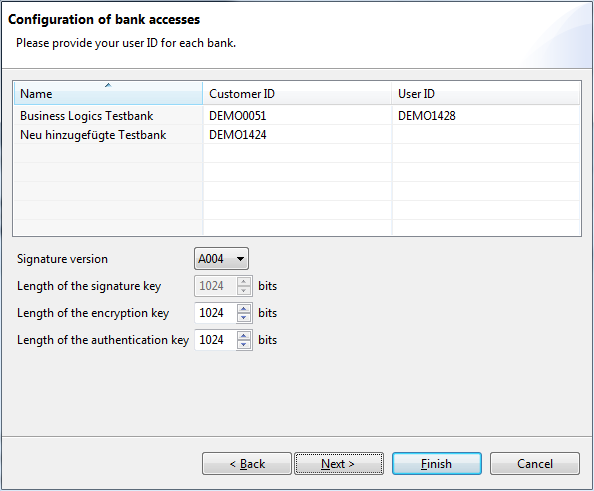
Figure: Configuring new bank access
As it is the case for a new installation, new users must also be initialized after having been added. For this purpose, the user needs a valid license. This can be obtained from the vendor of BL Banking. Furthermore, a subscriber and a bank access must be set up at the bank. This must be in the state Reset. Please contact your bank for this.
To initialize the new user, the user logs in with his user name, which was previously set up as described in section New user. This is accomplished by clicking on the User drop-down list in the login window so that all users set up in BL Banking can be seen (see section Login - Login multiple users).
After the login the initialization wizard appears, which is also started after a new installation of BL Banking. Please proceed as described in section First initialization.
After entering your license number you will proceed to the Security dialog box, where you will enter your password or use your smartcard.
Unlike during the first initialization now the window Configuration of bank accesses follows, which lists all bank accesses configured in your BL Banking installation. For each bank please enter the identifier you received from the bank into the User ID column.
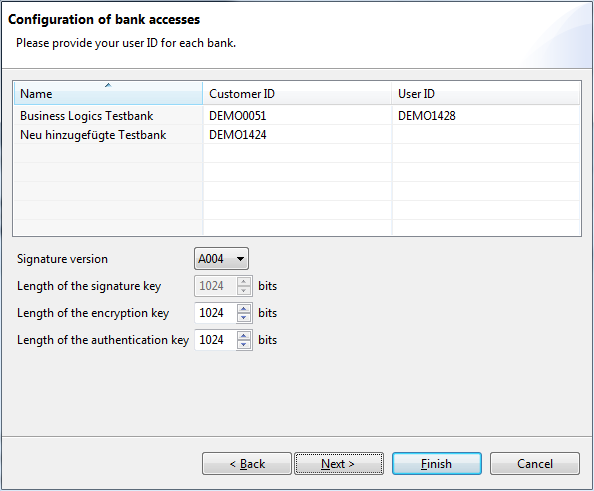
Figure: Configuring new bank access
If you generated keys instead of using a smartcard in the previous step, click on Next to optionally specify the Key directory. Click on Finish to end the setup wizard. You will then receive an Initialization letter as a PDF file for each bank access.