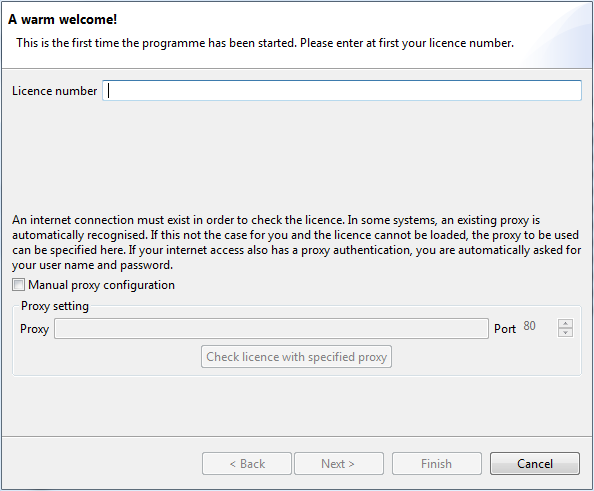
Figure: Setup wizard - Entering the license number
Click on Next to get to the next step of the setup wizard.
The setup assistant is started after the first start of BL Banking or directly after installation to perform the first initialization. A connection is established to the Internet for the purpose of verifying the BL Banking license.
Enter your 11-digit license number into the Licence number field. This number consists of alphanumeric characters and was sent to you by e-mail after registration. You may also have received the number collectively for all users as a PDF file.
You can also enter the proxy manually if an Internet connection could not be established automatically or no window for proxy authentication appears. To do this, click on the Manual proxy configuration checkbox and enter the address and port number of the proxy into the designated fields.
Click on Check licence with specified proxy to test whether the Internet connection is now working. If no error message appears, the Internet connection was successfully established. You may now see a data entry window (see section System requirements - Internet connection) into which you will need to enter your User-ID and password for Internet access. This data can be stored if desired.
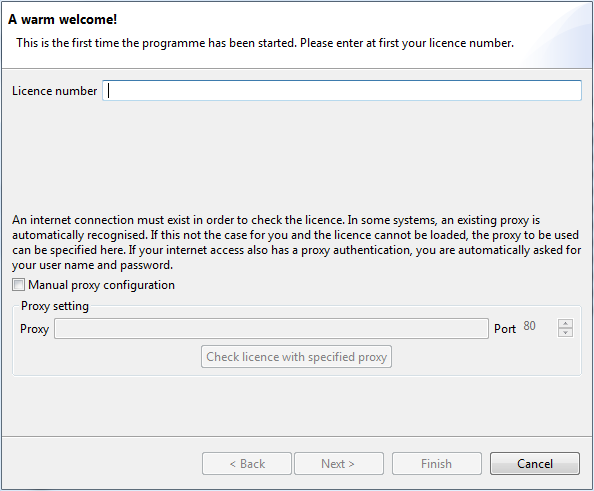
Figure: Setup wizard - Entering the license number
Click on Next to get to the next step of the setup wizard.