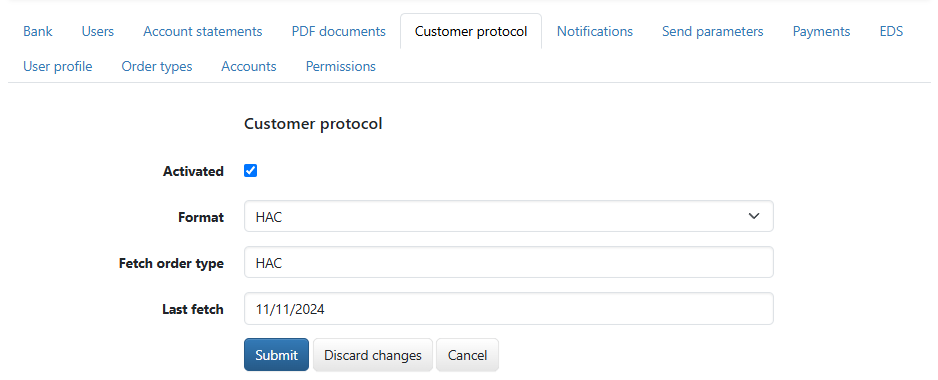
Figure: Settings for the customer protocol (in edit mode)
The EBICS customer protocol is provided by the bank and is used to display the status of an order. For the automatic update of the customer protocol, enter a time interval in your personal user settings under File transfers. You can retrieve the customer protocol manually from the bank. To do this, click on the button Update send orders, available in the overviews Orders – Sent files or Payments – Signed payments.
The checkbox switches the retrieval on or off. You can deactivate the checkbox if the bank does not provide customer protocols in order to avoid error messages during retrieval.
You can select the format of the customer protocol from the drop-down list. After selecting the format, the corresponding fetch order type is displayed. The specific selection options depend on the offer of your EBICS bank server. You can change the fetch order type manually according to your bank's specifications. The validity of the entry is checked when it is accepted.
Check in your user profile on the tab Order types whether the required order types have been configured for you in the EBICS bank server.
From the first retrieval, the date is displayed here and the next retrievals are started from the date entered here. If you do not have customer protocols, you can enter a previous reference date or select one from a pop-up calendar and retrieve the data again as described.
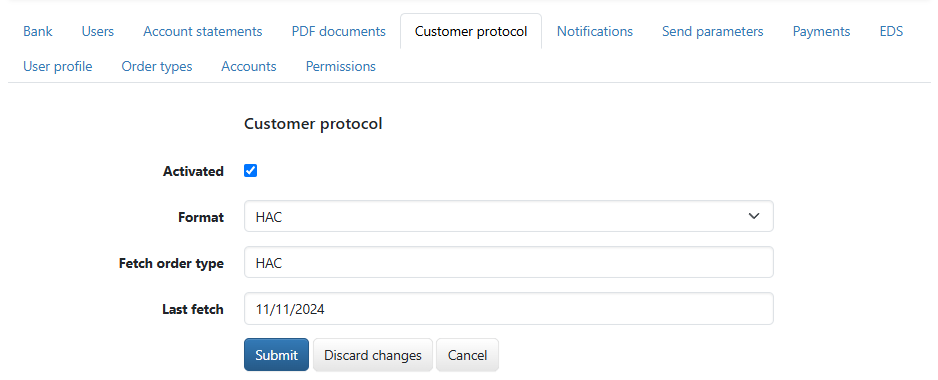
Figure: Settings for the customer protocol (in edit mode)