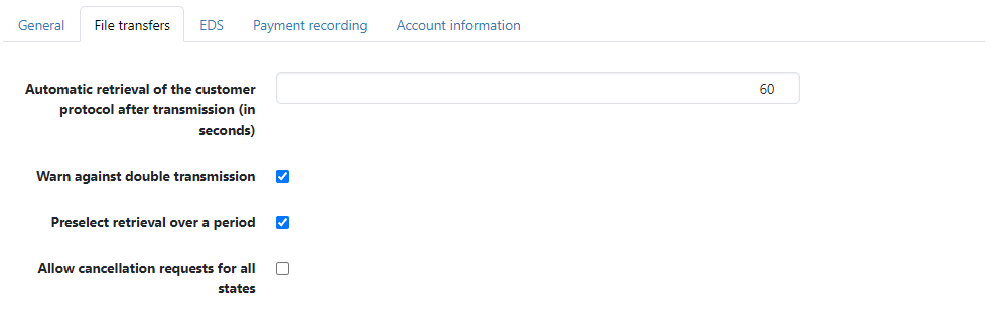
Figure: User preferences for file transfers
The personal user preferences on this tab relate to retrieved and sent files, both to find under the menu item Orders. There are more settings under a bar, described in the section Transmission report.
By default, the status in the overview Sent files is updated 60 seconds after a file transfer by retrieving the customer log. You can change the desired time interval in seconds. The value 0 deactivates the automatic update. The status can be updated manually in the overviews Sent files abd Signed payments.
By default, a message is displayed if you try to send a file to the bank that you have already transferred. You can then decide whether you want to send the file again or not. If you deactivate the warning, duplicate submissions are always executed.
By default, this checkbox is activated and therefore the value In the period from is preset on the page Retrieve file from bank under Retrieval method. Otherwise, From the current provision is selected by default when the page is called up.
Orders that have already been submitted to the bank and are fully signed may be recalled if this is supported by the bank. If this checkbox is set, orders that are in a state other than Signatures complete can also be recalled. This may be necessary, for example, if the customer protocol cannot be retrieved from the bank due to a technical fault, so that the actual status of the order is not known.
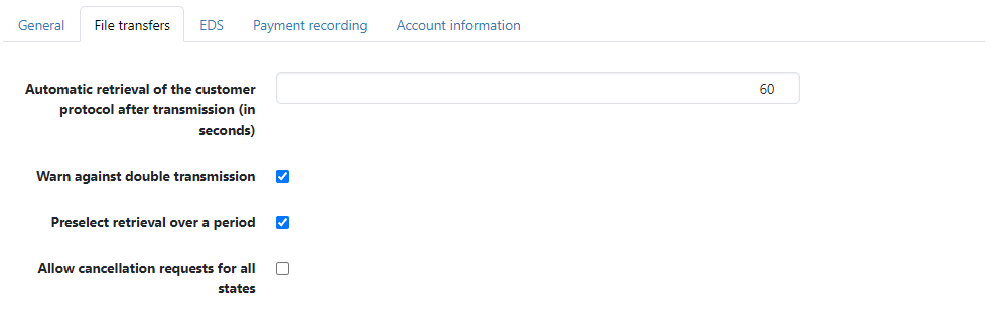
Figure: User preferences for file transfers