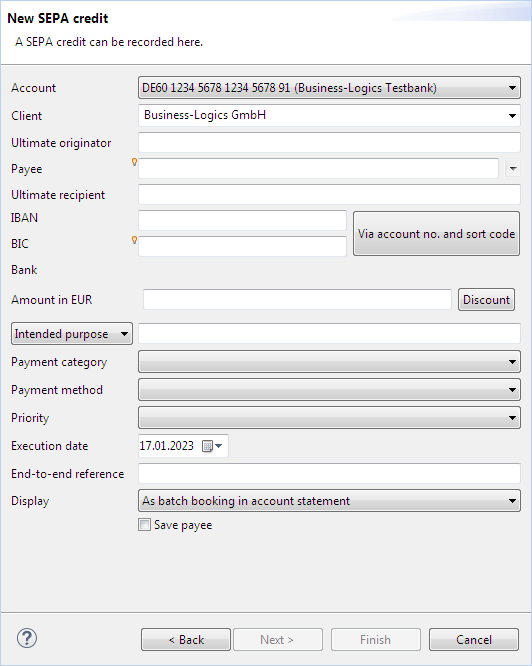
Figure: Dialog box for entering a SEPA transfer
The SEPA transfer is used for payments within Germany and the Single Euro Payments Area and has replaced the domestic payment in DTAUS format used in Germany until 2014.
The following fields are available when you enter a SEPA transfer. Six of them are optional and can be hidden in the preferences under SEPA payments: Ultimate originator, Ultimate recipient, Payment category, Payment method, Priority, End-to-end reference
This drop-down list displays all the accounts that you as the client can use for this payment. In most cases, these are the same accounts that are displayed in the Accounts overview. However, it is possible that this list contains fewer accounts, for example, if you as a bank user do not have authorization for an account or an order type, or if for an account, details about the bank connection required for this payment type are missing.
During first use, you enter the name, which is generally the account name of the account. This entry is stored for future use and displayed in the Originator tab.
Here you can enter the name of the actual record originator for the payment, e.g. if it does not match the name of the account holder.
Here you can enter the recipient who, like the client, is stored and can be reused for future transfers.
This field is also equipped with data entry support functionality, as described in chapter General - User interface - Dialog box - Auto complete. In addition, you can also select already entered recipients from the drop-down list, which opens to the right of the data entry field by clicking on the arrow.
You can set the maximum number of recipients shown in the list in the preferences under Payment recording. If you have multiple recipients, a window with a corresponding message is displayed in place of the list. However, you can continue to use the auto-complete function in this case.
As is the case with the ultimate originator, you can also enter the name of the actual payment recipient here.
The IBAN (International Bank Account Number) consists of a two character country code, e.g. DE or FR, followed by a two digit check-number and an up to 30-digit account identification, consisting of digits and the uppercase letters A-Z. In Germany, this is the combination of the 8-digit bank code and the 10-digit account number.
The BIC (Bank Identifier Code) consists of a 4-digit master, which generally refers to the bank, followed by a two digit country code, a two digit filing number, and finally by a 3-digit branch office code or XXX for the national headquarters. The XXX can also be omitted.
In this field, autocompletion is available for the entry. This is described in chapter General - User interface - Dialog boxes.
The fields IBAN and BIC can only be edited if Recipient recording is allowed in the preferences under Payment recording.
Clicking on this button opens a dialog box in which you can enter a German account number and sort code (Bankleitzahl). The functions verification, auto-complete, and bank name display are also available for this purpose. After confirming the data entry, the IBAN and BIC are displayed in the corresponding fields.
The conversion is carried out according to the complete rules of the German Bundesbank for the determination of IBAN and BIC from the account number and the bank code for the German payment area. In particular, the specifications for the check digit calculation of account numbers are taken into account. As the data basis, the program uses the current Bundesbank bank code file. Thus, deletions and changes to bank sort codes are also included in the conversion.
Enter the amount in Euro here. Using the Discount button a dialog window is displayed, which lets you enter a discount value in percent. After that the new amount is calculated and displayed. Furthermore an entry about the discount is added to the field Intended purpose.
With the drop-down list you can choose whether you want to enter an intended purpose with up to 140 characters or a creditor reference. The latter is based on the ISO 11649 standard and consists of up to 25 alphanumeric characters with RF at the beginning, followed by two check digits. The remaining 21 characters are freely selectable, but may be subject to national requirements. The payment reference can be used for automatic reconciliation with the accounts receivable accounting.
Select a payment category from this drop-down list. This list is gathered from the ISO 20022 standard. This field can be used, for example, to mark the transfer as a salary payment. To do this, select one of the values SALA, BONU or PENS here or in the field Payment type. Which field is used depends on the requirements of the bank. The transfer will then be displayed in the overview as a SEPA salary payment. Furthermore, the user must be granted the right User has permission to see and create salary payments in the User administration. If the payment shall be sent to the bank with a different order type, e.g. SCT, this can be configured in the bank properties under Send parameters.
This field corresponds to the text key, known from the German DTAUS payment, and is used to indicate the reason of a SEPA payment. The selected value is usually transmitted to the receiving bank and their final recipients and could possibly appear in the account statement. Like with the Payment category this list is gathered from the ISO 20022 standard.
Here you can set the priority of the payment execution to Normal or High. If there is no agreement with the respective bank in this regard, the value Normal will be assumed. Please contact your bank for possible applications.
Enter the date here, when the payment shall be executed. If you create several payments with different execution dates and then sign them together, you will see these payments listed individually in the accompanying ticket.
Here you can enter an alphanumeric value of up to 35 characters. It is recommended to assign a unique reference to each transfer. This will be forwarded unchanged to the payment recipient. If you leave this field blank, it will automatically be given a unique value when you sign the payment, consisting of a counter and a timestamp.
Generally banks provide payments from a SEPA file only combined as a batched transaction in the account statement. If you want to see these payments as a separate transactions in the account statement, you can select this from the drop-down list.
If this checkbox is set, the entered recipient is saved, unless it has been selected from the drop-down list and has not been changed after that.
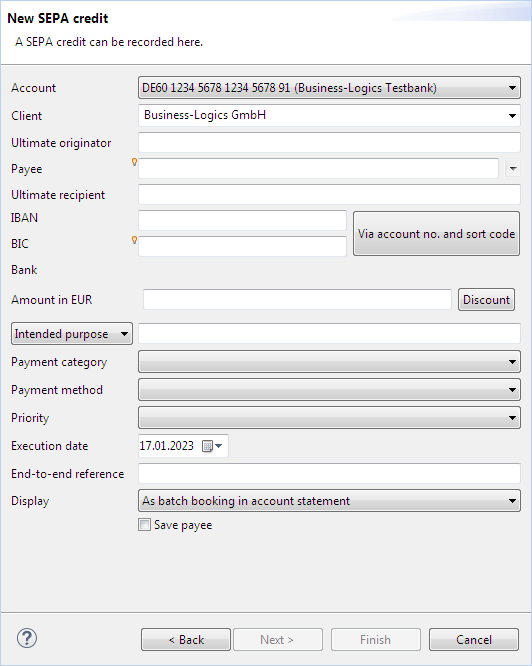
Figure: Dialog box for entering a SEPA transfer
Click on Finish to finalize the payment data entry.