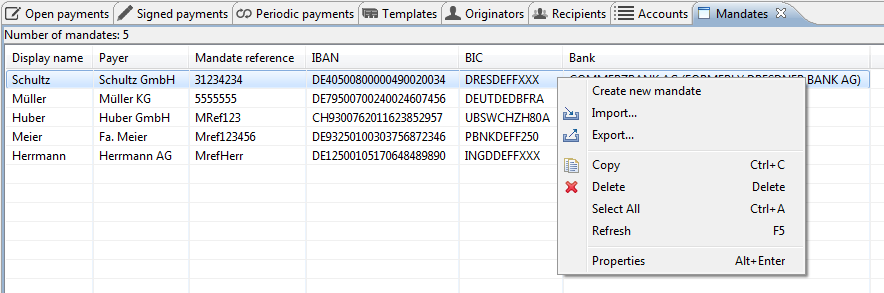
Figure: Mandate overview with context menu
Mandates are the legal authorization for collecting SEPA debits. They represent the approval of the payer to collect the payment via SEPA debit to the payment recipient, as well as the instructions to the payer's bank to redeem the direct debit.
The mandates stored in BL Banking are displayed in an overview showing the most important data. The tab is only available if the mandate administration is turned on in the preferences under SEPA payments. In any case, the mandates appear in the Recipients overview and can also be recorded and edited from there.
In the upper right corner of the tab there is a button that opens the Mandate filter window. There you can enter a search term to filter the displayed mandates.
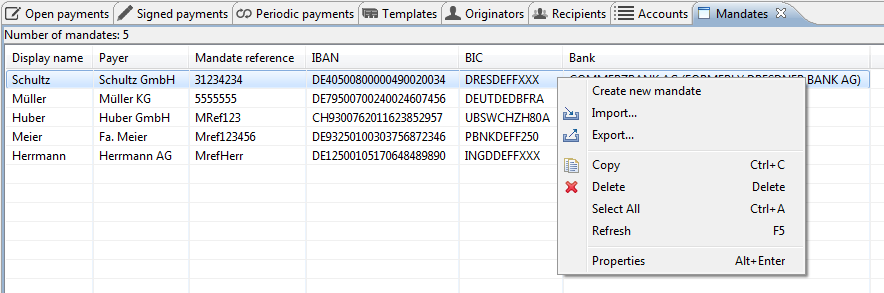
Figure: Mandate overview with context menu
The context menu can be used to enter or import a mandate and also to access the following additional functions.
The dialog window for entering a new mandate is described in the section New mandate.
You can retroactively edit already entered recipients by double-clicking or highlighting these and selecting Properties from the context menu. Alternatively, you can also reach this item from the Edit menu or by pressing the Alt+Enter keyboard combination.
To import mandates, the same wizard is used, which also imports recipients. See the description in the section Recipients - Import recipients.
With this function the marked mandates are exported into a CSV file.
This menu item is used to highlight all lines in the overview. This function can also be accessed via the Edit menu or the Ctrl+A keyboard combination.
You can delete one or several previously highlighted mandates using the keyboard, the toolbar, or the menu. You are prompted to confirm the transaction in an pop-up dialog box to prevent inadvertent deletions.
This function is similar to the one described in section Open payments, however here a mandate cannot be copied into the overview itself, but only into another program.
This function matches the one described in section Open payments.