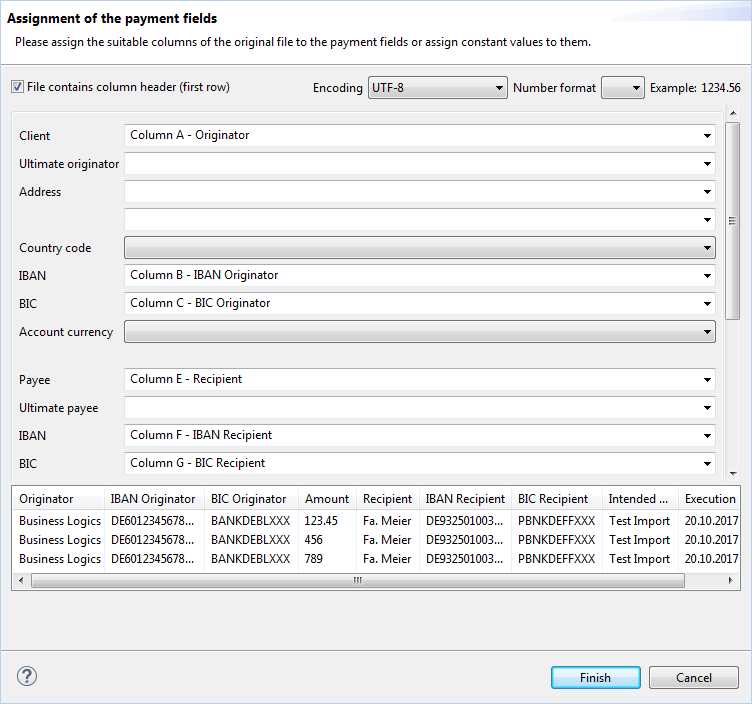
Figure: Dialog box for the assignment of the payment fields
Payments which are not available as a file in original format, can also be imported as a CSV or Excel table. This will then be converted to the format of the selected payment method during the import process. The same applies to direct sending of payment files to the bank, which is described in the chapter Jobs - File transfers - Sent files - Send file.
When converting a payment, proceed as described in the section Import payment. First select the payment method and then specify the file to be imported. After that, the following dialog box appears, with allows you to assign the columns in the table to the fields of the selected payment method. Furthermore, you can specify here, whether the first line of the table contains column names, how the file is encoded and which format is used for numbers, i.e. either with decimal point or comma. Since some fields are optional, they may also be missing in the table. For certain fields, such as the payment category, you can select a fixed value instead of a column in the table.
When a file has been successfully imported and converted, BL Banking saves the format. The next time you import a file of the same format, the dialog box for assigning the fields no longer appears, but instead a different window with which you can start the import directly. However, you can also use the Check button to call the dialog box to correct or change the setting.
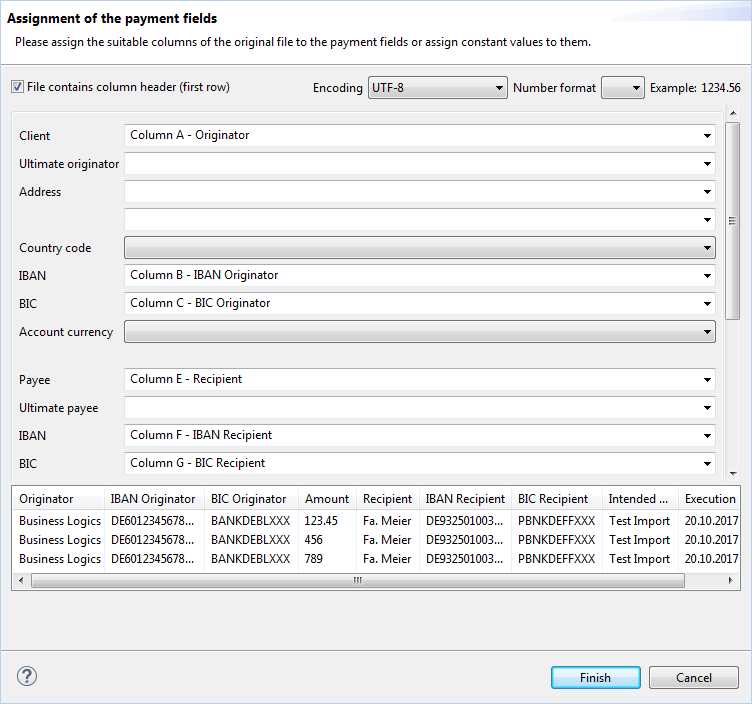
Figure: Dialog box for the assignment of the payment fields
Precondition for converting from DTAUS to the SEPA format is that the necessary originator and recipient data can be obtained. This means on the one hand that the account numbers and bank codes of originator and recipient can be converted into IBAN and BIC. The bank data of the originator are inside his account, which is displayed in the overview Accounts. The bank connection of the recipient is included in the DTAUS payment to be converted.
Additionally for debits the mandate information is required. To achieve this a corresponding SEPA recipient with the mandate data must be available for the recipient in the DTAUS payment. The allocation of the bank data to the SEPA recipient is established by the IBAN.
Furthermore for debits a creditor identifier must exist for the SEPA originator. In the overview Originators you need to create a SEPA originator including the creditor ID corresponding to the DTAUS originator. The allocation between the two originators is established by the name. This must be spelled alike with the exceptions that lower case letters are allowed for SEPA originators and that umlauts in the DTAUS originator are replaced by ae, oe and ue in the SEPA originator.