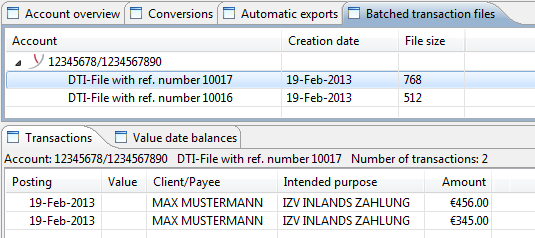
Figure: Overview of batched transaction files
Upon request, your bank may provide you with certain payment types as collective posting in the form of batched transaction files. If this is the case, the transactions contained in the batched transaction files are shown in the account statement only as a single row with the sum. This method may help you avoid very long account statements, while still having access to all transactions, for instance to process these electronically by your financial accounting application.
For this purpose, batched transaction files are displayed in the Batched transaction files tab under the Account Statement perspective. The incorporated individual line items (transactions) are displayed in the same Transactions tab that is also used for regular account statements. They can also be displayed, filtered, printed, and exported using the same approach. See also Sections Display transactions and Filter transactions.
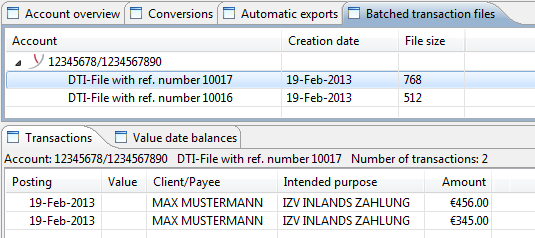
Figure: Overview of batched transaction files
To retrieve batched transaction files, select the Retrieve file from bank item from the Actions menu, followed by the DTI order type. This only transmits the files for the selected bank and order type. You can find more information about this in chapter Jobs - File transfers - Retrieve file. In contrast, the Update function which you can access from the Edit menu, via the toolbar or the F5 key retrieves all batched transaction files for all installed banks. The item Retrieve batched transaction files of the Actions menu invokes this function, too.
You can also import batched transaction files. Do so by selecting the Import item from the File menu, followed by Account statements and finally the Batched transaction file file type. Read the section Import for more information.
The transactions associated with standard account statements can accept data from batched transaction files and vice-versa. This data adjustment is accomplished by matching reference numbers. The data adjustment can be configured in the preferences under Account information.
If an account statement contains batched transaction files and the associated individual postings (transactions) are also shown in the batched transaction files, the batched transaction is shown in the transaction overview for the account statement as a expandable row, which lists the individual postings from the batched transaction file. The row with the batched transaction can also be disabled in the preferences.
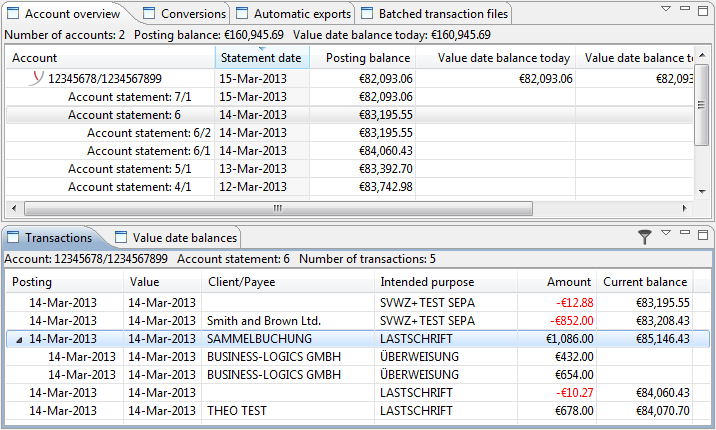
Figure: Batched transaction with transactions from the batched transaction files
Inversely, batched transaction files can accept data from the account statements that are not shown in the batched transaction files themselves, e.g. the value date for a transaction. These are then shown in the transaction overview for the batched transaction files. This function can also be disabled in the preferences.
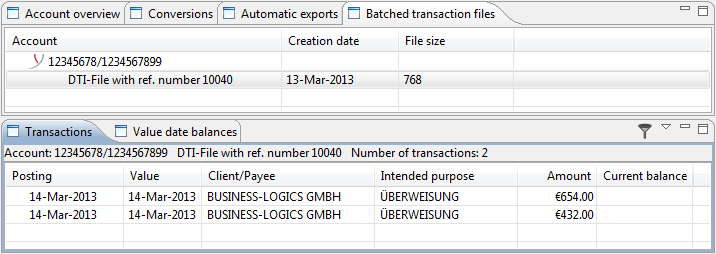
Figure: Batched transaction files with the value date from the account statement
For reasons of clarity, the Batched transaction files tab is initially hidden when this function is not in use. But it is displayed after batched transaction files were retrieved or depending on the preferences settings.