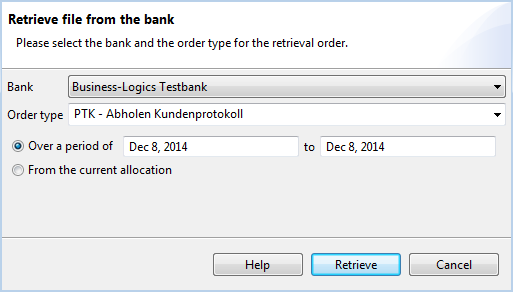
Figure: Retrieve file from the bank
Using BL Banking, you can retrieve files for specific order types that your bank has established for you. Do so by clicking on Retrieve files from Bank in the Actions menu or directly on the corresponding button in the toolbar. The function can also be found via the keyboard shortcut Alt-A and the context menu within the Retrieve files tab in the Jobs perspective.
Select the desired target bank and an order type in the Retrieve file from the Bank dialog box. Thereunder you can either enter a time period or retrieve the files currently allocated by your bank. If you have chosen From the current allocation, you can only seen the order types in the drop-down list Order type, for which files are allocated. Click on Retrieve after you have made all settings.
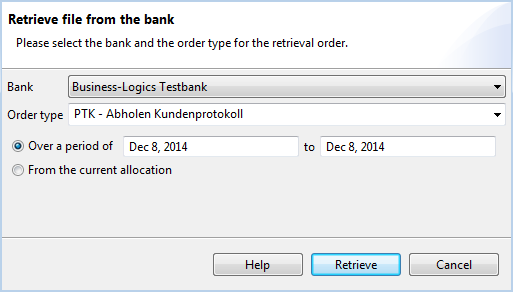
Figure: Retrieve file from the bank