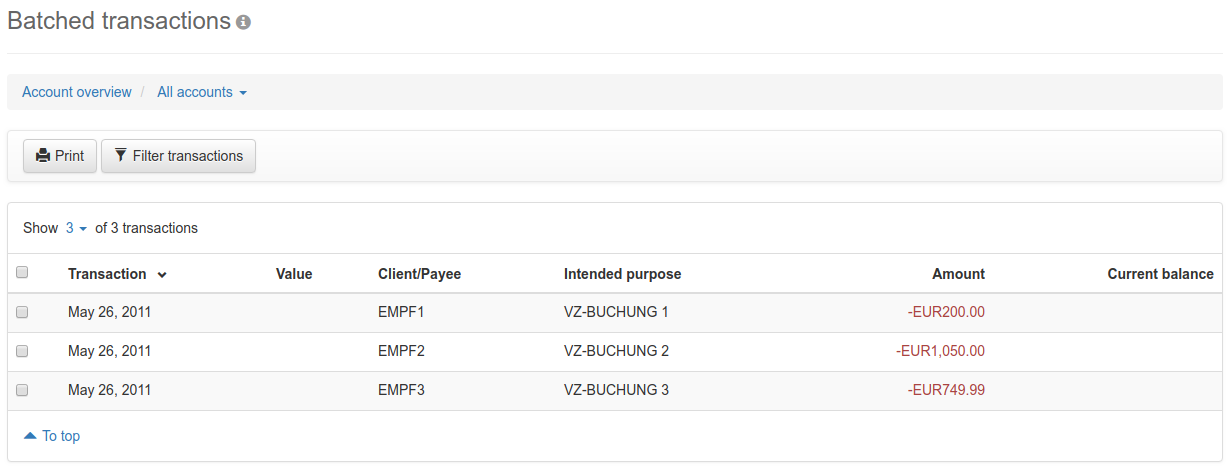
Figure: Overview of the batched transactions
If banks provide batched transaction files in addition to account statements, this page shows the individual transactions from postings that are summarized as one transaction in the account statement, calculated from the sum of the individual transactions. After opening the page from the menu Account statements, the overview shows the batched transactions of all accounts. In Navigation path, you can select an account and then a batched transaction file to restrict the overview to these transactions. The account selection only contains accounts for which at least one file is available. In addition to the camt.054 format according to ISO 20022, the earlier DTI format is still supported.
The columns of the overview and the buttonsFilter transactions, Export, Create AWV notification for … and Create SEPA transfer for … have the same meaning as on page Transactions. As there, the columns Account and Current balance are automatically hidden; the former if an account is selected in the navigation path, the latter if the overview is not displayed in standard sorting. The button Print generates only one PDF file for transactions from several accounts, sorted by account, followed by the total amount. As on the page Transactions, you can also view further posting details in a dialog box that opens by clicking on a row.
As an alternative to accessing the page from the menu, you can click on an exclamation mark in the column Intended purpose on the page Transactions. This also allows you to view batched transaction entries from camt.053 files for which there is no separate camt.054 file.
If a file is selected in the navigation path, further buttons with actions specifically for this file are displayed.
These buttons are used to generate a statement that you can save in a directory of your choice. When exporting, you must select a format in a dialog box. Possible formats are the original format, a CSV file with conversion or a PDF file. The latter corresponds to printing.
This button deletes the batched transaction file. You must confirm the process in a dialog box.
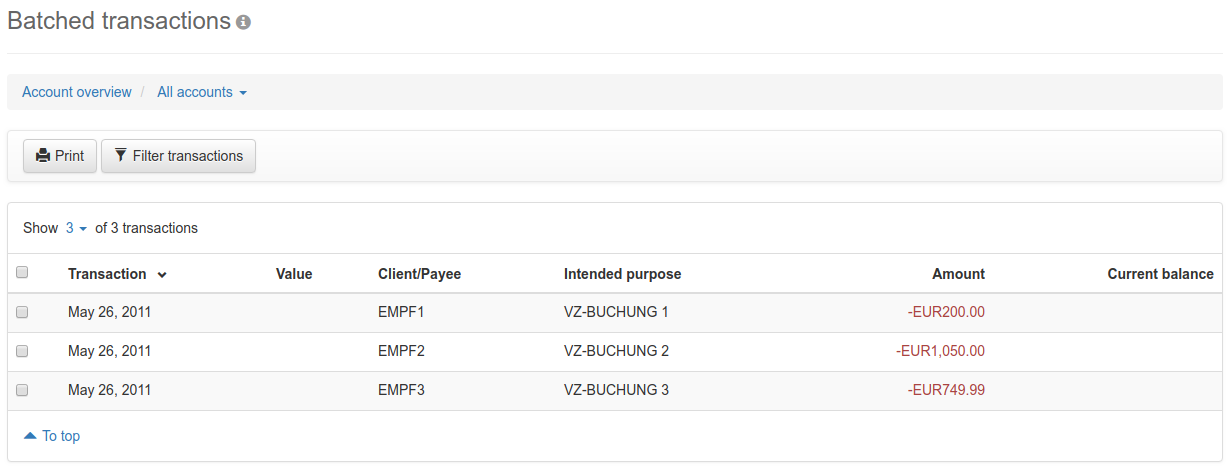
Figure: Overview of the batched transactions