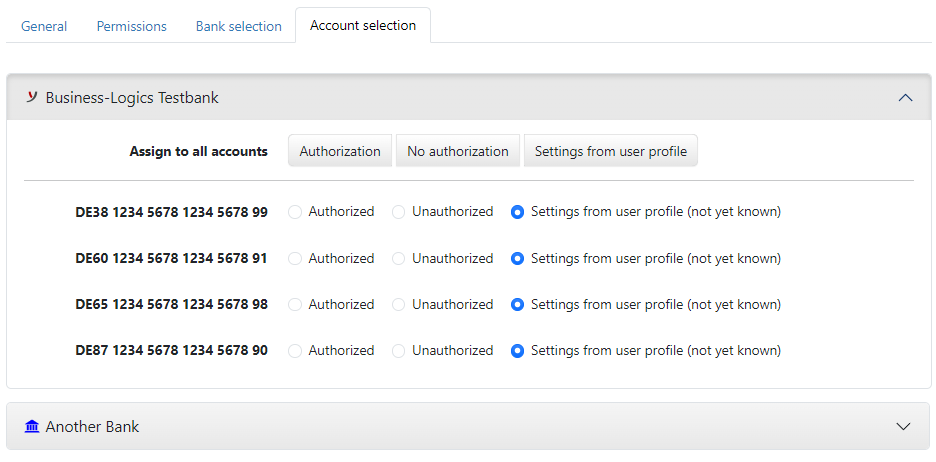
Figure: Setting the permission for accounts
Here you set which accounts the selected user can use for payments and for which accounts he is generally allowed to see statements (see below for details). The selection contains the accounts of the banks that are assigned to the user on the tab Bank selection. The option Settings from user profile is available and set by default for accounts that are transmitted from the EBICS bank server. User profiles are transmitted by the EBICS bank server with the technical order type HTD. With permission from the bank, the user can submit orders to the bank. The last transmitted user status is shown in brackets following the option. The status Not yet known means that there is no user profile, for example because the user has not yet initialized his bank connection.
The options Authorized and Unauthorizedare internal account permissions. An internally authorized user can use the account independently of his bank side account permission. If the user profile does not provide the desired permission, you can assign an internal authorization. However, submitting orders to the bank is only possible with a user permission in the EBICS bank server. If the permission is withdrawn internally, the account is not available in payment recording, account settings and account statements, even if the subscriber is permitted by the bank.
In edit mode, buttons for joint assignment are also displayed under the name of each bank. Assign the desired permission to the accounts individually by clicking on a radio button or per bank by clicking on Authorization, No authorization or Settings from user profile.
There are only the two internal account permissions and no option Settings from user profile for:
By default, the account permissions are applied in the payment entry, account statements are always displayed regardless of this. If the account permissions are also to be applied there, you must activate the checkbox Display only accounts for which payment permissions exist in the system settings, see Account information – Display settings.
If the checkbox Check amount limit is enabled in the system settings under Payment recording, an additional Amount limit field is displayed for each account. To be able to enter an amount limit in account currency, you must select the option Authorized. By entering an amount, the user will receive a message if he tries to sign an order with a higher amount for the limited account or send a file containing the account to the bank. You can use this option if no amount limit is specified in the user profile (HTD) or if you want to set your own limit.
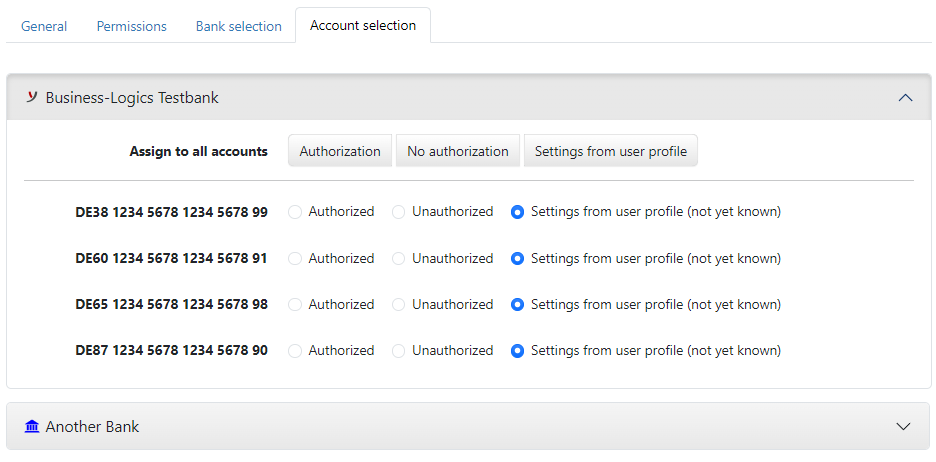
Figure: Setting the permission for accounts