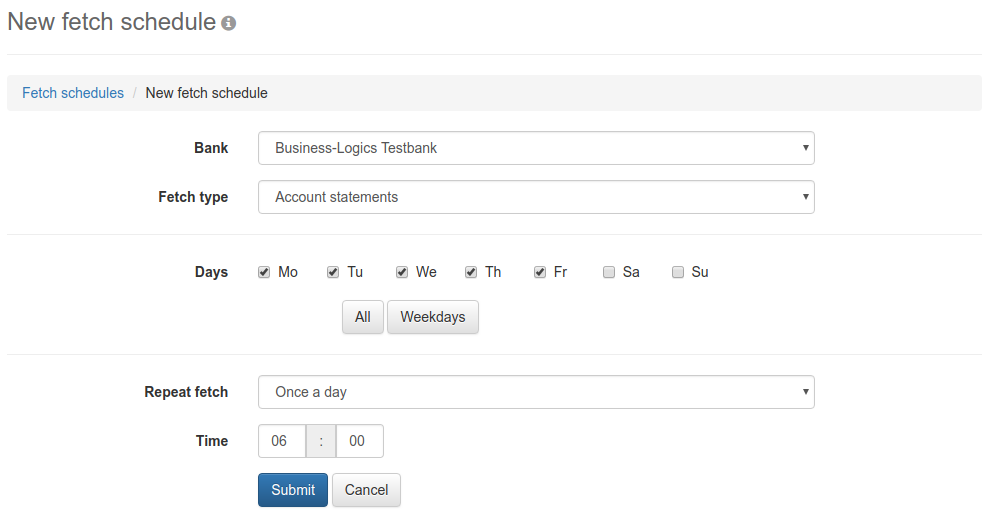
Figure: Form for entering a fetch schedule
On this page, you can create a new fetch schedule or edit an existing one. First, select the bank, from which files shall be retrieved and under Fetch type the type of data, e.g. account statements. Instead, you can also set Freely configurable there, upon which the two additional fields Order type and Export directory will appear below. With the order type, you determine the type of data to be retrieved, as it is with the fetch type mentioned above.
In the field below that, you can enter a directory, where the retrieved files will be stored. For building the path and file name, you can use placeholders, which are specified below the field.
Example for Windows: X:\blbweb\files\$(BANK)\$(ORDERTYPE)\$(DATE YYYY-mm-dd)_$(FILENAME)
You can find further information about the placeholders in the chapter Account statements - Automatic exports - Create automatic export and about directories in the section Folders for files to send - New folder.
Below that, you specify the days, on which the files shall be retrieved. To do so, you can select the days individually with the checkboxes or several with the buttons All and Weekdays.
In the lower part of the page you can configure, when and how often the retrieval shall be carried out each day. The default is one retrieval per day at six o'clock in the morning. If you select the value Time interval from the drop-down list, the list Interval appears under it, with four values from five minutes to one hour. Furthermore, two fields will then appear, which allow you to set the time of the first and last fetch.
When you enter a time, values from 0 to 23 are expected for hours, and for minutes from 0 to 59. It will also be checked that the first fetch is not before the last one.
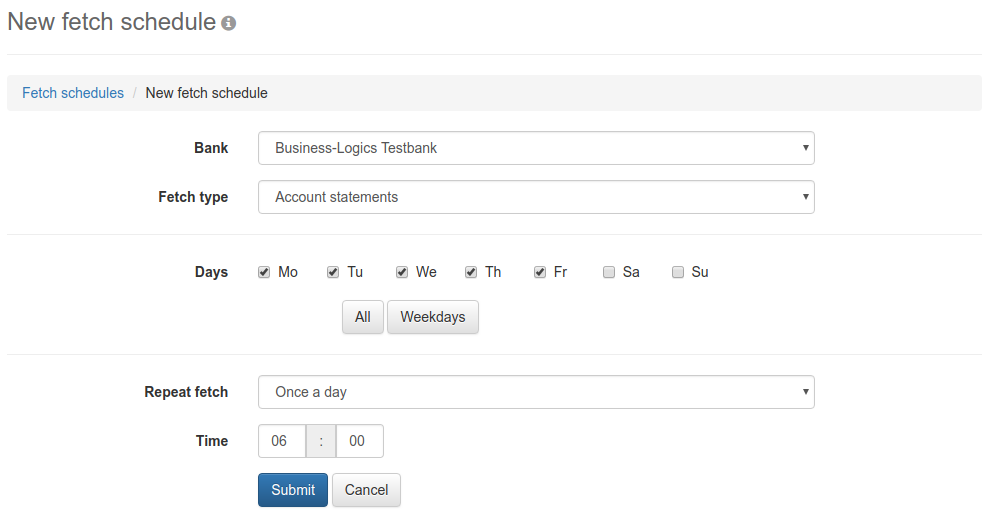
Figure: Form for entering a fetch schedule