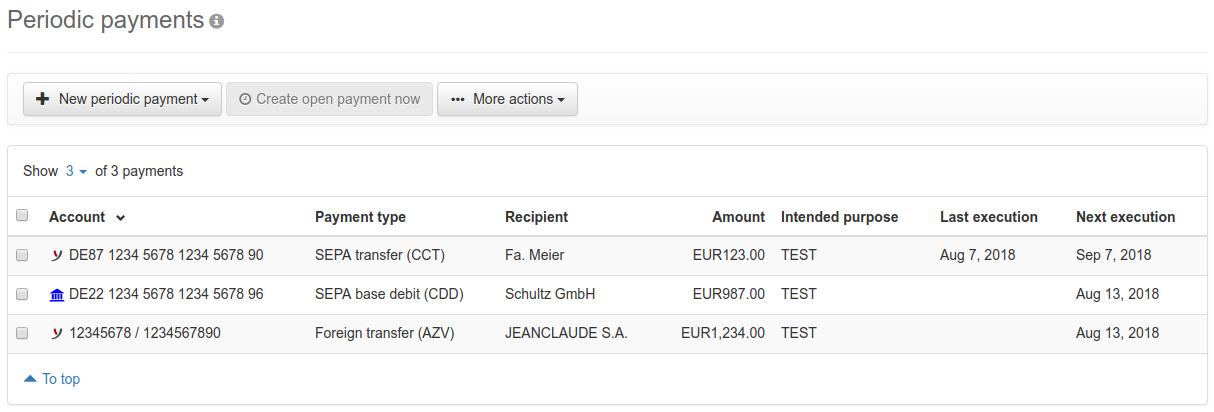
Figure: Overview of the periodic payments
A periodic payment is an alternative to the standing order, which is not a part of the EBICS standard. In contrast to a standing order, a periodic payment is created at configured times as an open payment, but is not automatically submitted to the bank. In addition, you can create open payments at any time by selecting one or more lines in the overview and clicking the button Create open payment now.
A periodic payment is created by clicking the button New periodic payment and selecting one of the payment methods. To enter the payment, a new page is then called up, which is described in the section Record payment. By clicking on a line in the overview, this page is called up for editing. This is identical to the page for recording, but it is filled with the values of the selected payment.
As described above in this manual, you can also create a periodic payment from an open or signed payment. Another option is importing, which you can invoke from the menu under More actions. Then a new page will open, which is described in the section Import payment.
The menu item Save downloads one or more payments to your computer as ZIP files. Each of these files contains the payment file and another file, in which the execution times are stored. You can specify such a ZIP file when importing a periodic payment.
All other items under More actions are described in the section Open payments.
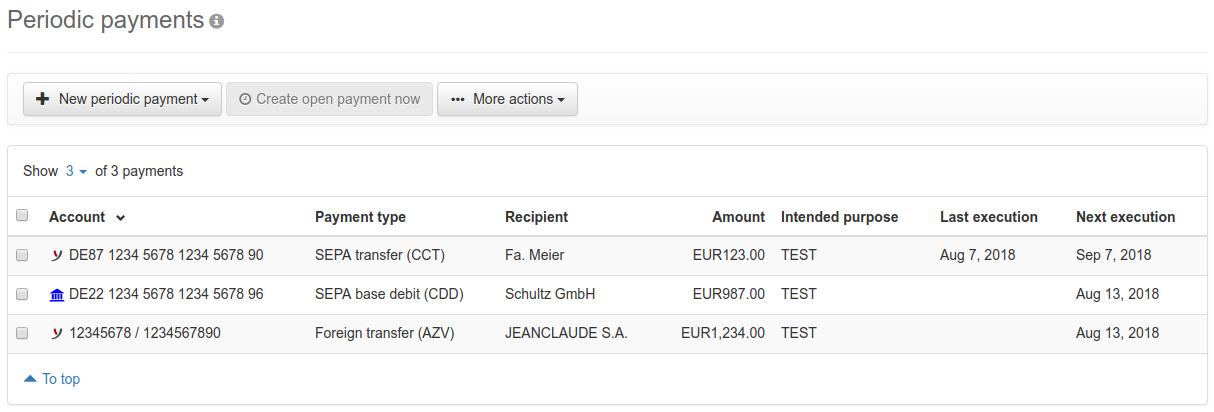
Figure: Overview of the periodic payments