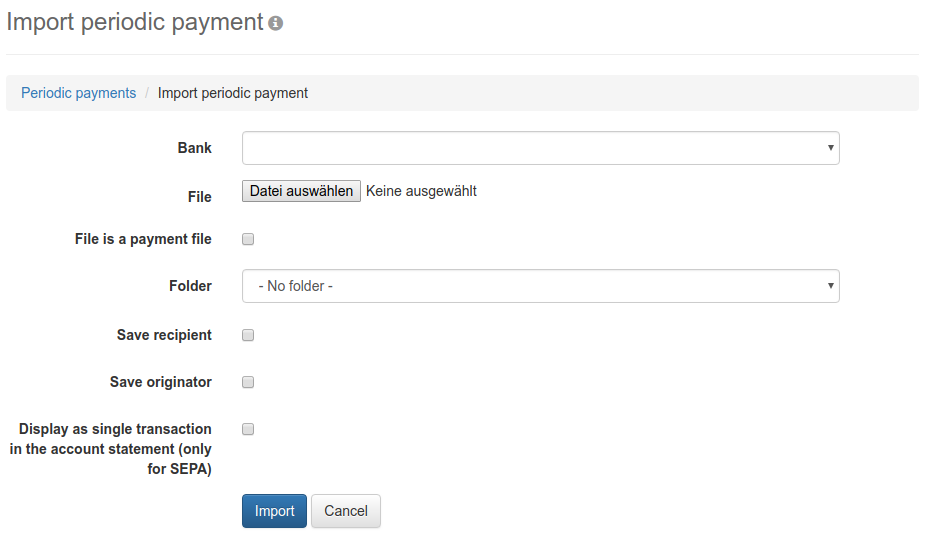
Figure: Form for importing a periodic payment
The import of a periodic payment is similar to the one of an an open payment. This is described in the section Import payment. In contrast, here the fields Payment type and Encoding are missing.
If you have saved a periodic payment from the overview to your computer, the ZIP file contains a text file, in which the execution times are stored. However, if you only have a payment file, you must set the checkbox File is a payment file. Then, the box Execution times is displayed below, where you can enter the data for execution. This box is identical to the one on the page for entering a periodic payment and is described in the section Record payment.
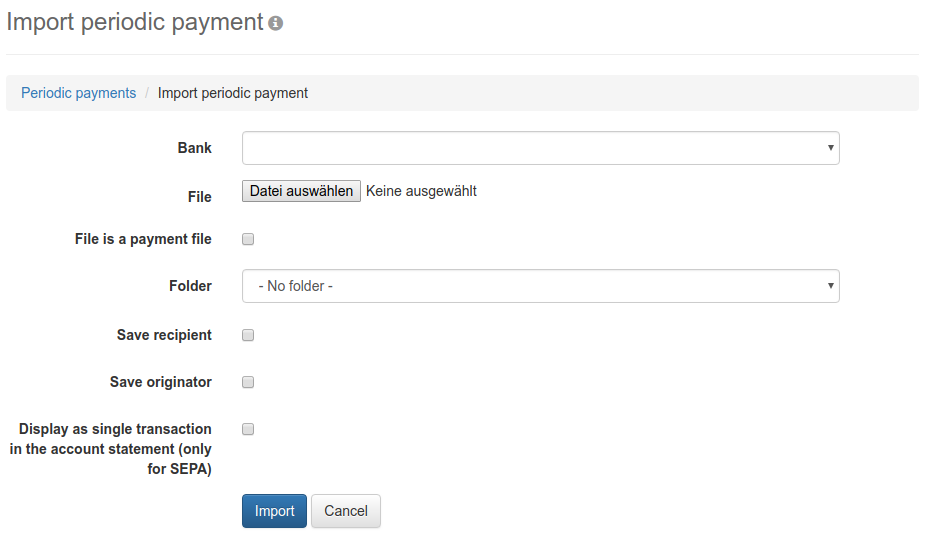
Figure: Form for importing a periodic payment