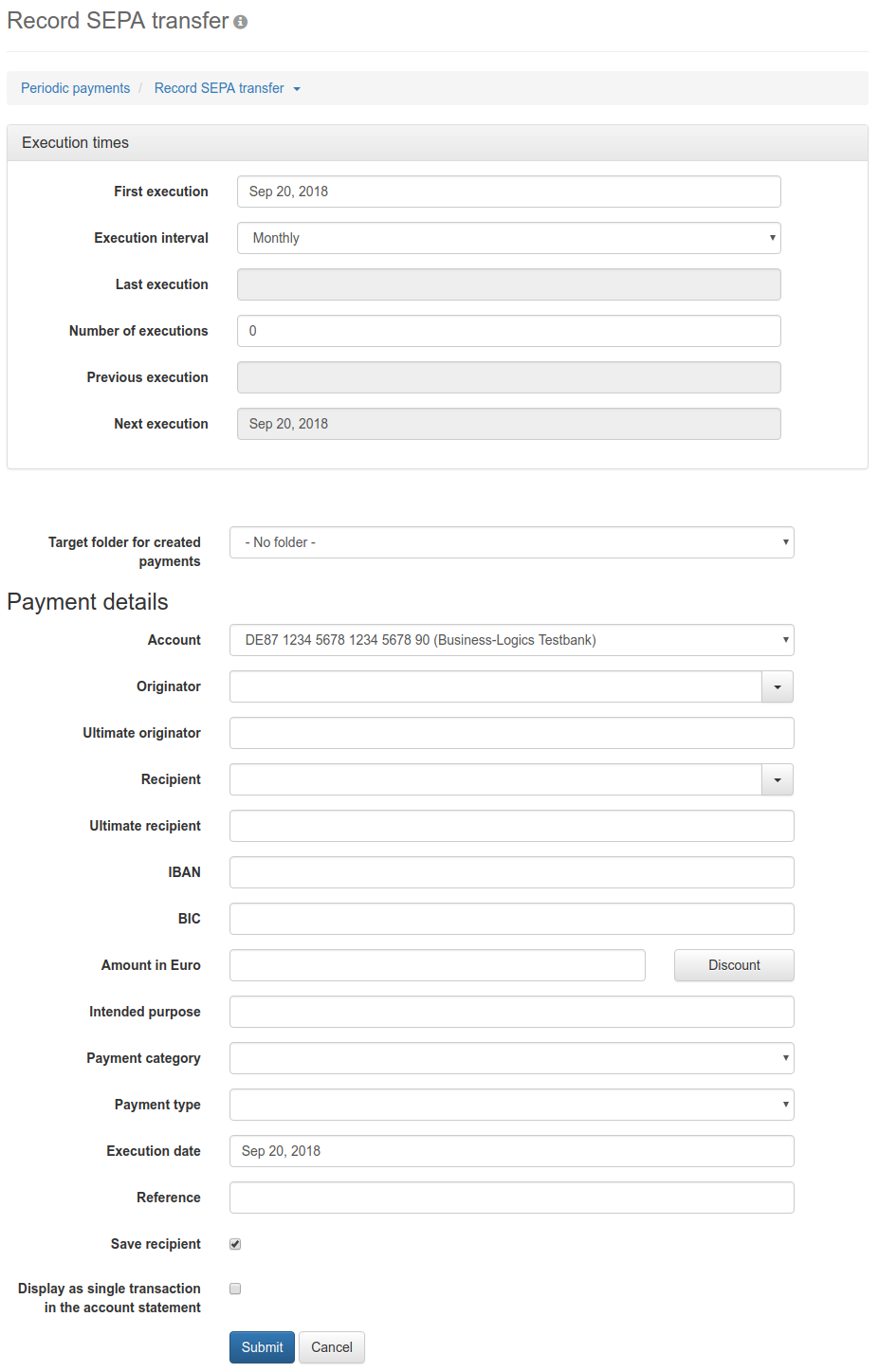
Figure: Form for entering a periodic payment
When recording a periodic payment, a schedule must be defined, which determines when an open payment is automatically generated from it. These execution times are entered in the form at the top of the page. The field First execution is already filled with the current date, but you can change it. Then select the execution interval from the drop-down list and enter the number of executions. Here, the default value of 0 means that the execution is repeated indefinitely.
The other fields of the form are read-only and will be filled in automatically. The value in Last execution shows the date of the last execution in the schedule you specified. The fields Previous execution and Next execution indicate, when the application previously generated an open payment automatically and when this will happen the next time.
Below the form, you can select a folder from the drop-down list, where the automatically generated open payment is stored.
With the form below Payment details you can enter the actual payment. The fields depend on the payment method you selected previously. The entry is the same as for an open payment and is described in the sections below Open payments - Record payment.
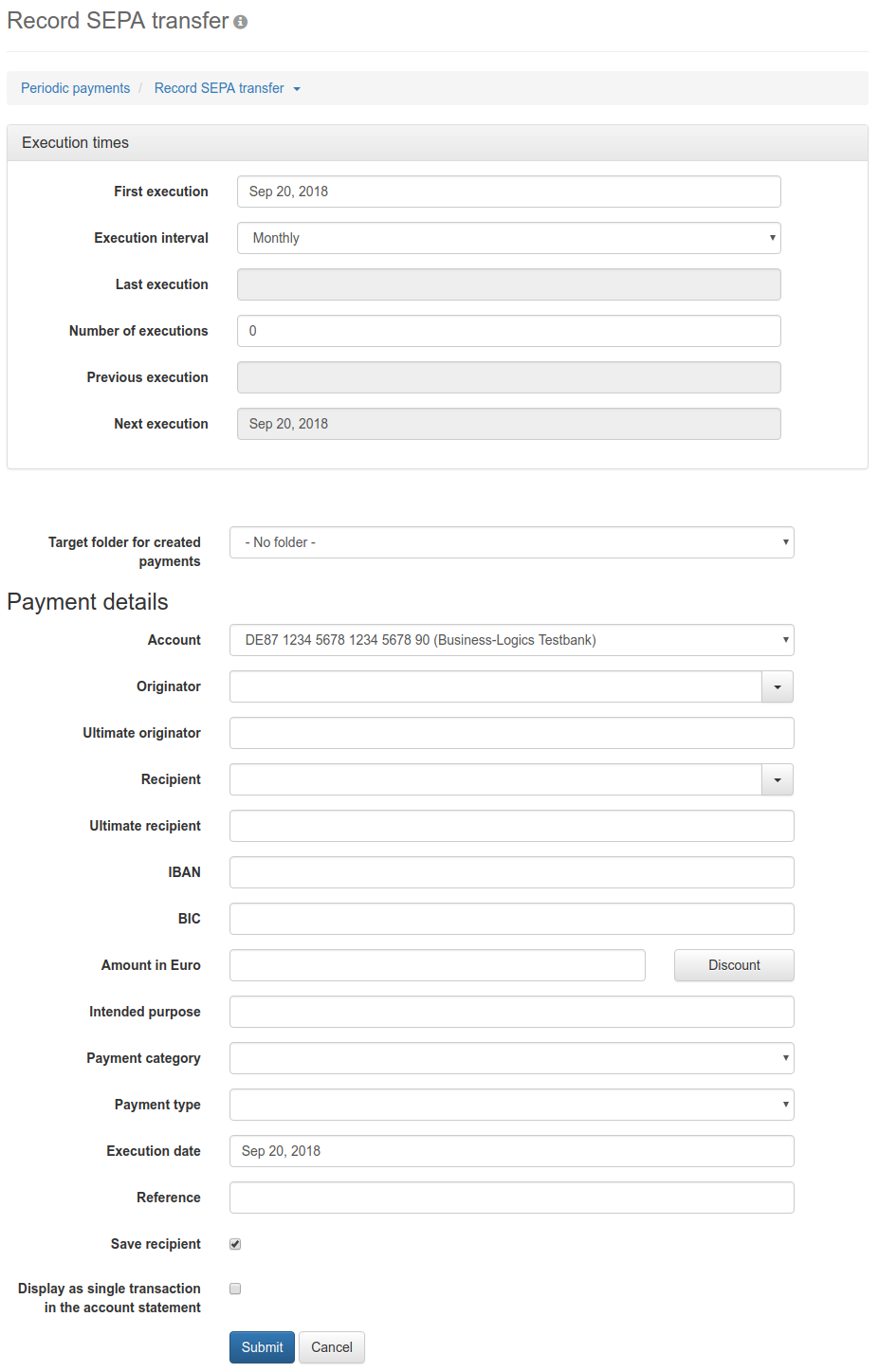
Figure: Form for entering a periodic payment