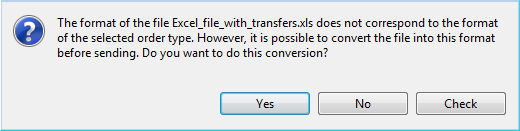
Figure: Convert file to SEPA format
With the dialog window described in section Send file you can convert files in the formats DTAUS, CSV and Excel into the SEPA format before sending. To do so, please select CCT or CCU as the order type for credits, and CDD, CDB or CD1 respectively for debits. If you have selected a file in CSV or Excel format in the field below, the window described in chapter Payments - Open Payments - Convert payment appears when clicking the Next button. There you can assign the columns in the file to the fields of the SEPA payment. When a file has been successfully converted, BL Banking saves the format. The next time you send a file of the same format, the dialog box for assigning the fields no longer appears, but instead a different window with which you can start the conversion directly. However, you can also use the Check button to call the dialog box to correct or change the setting.
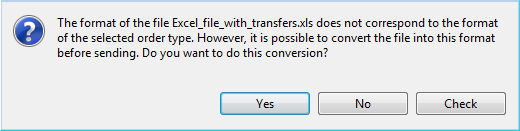
Figure: Convert file to SEPA format
If you confirm the conversion by clicking the Yes button, the wizard proceeds as described in section Accompanying ticket.
Precondition for a successful conversion is that the necessary originator and recipient data can be obtained. Additionally for debits the mandate information is required. More details on this you can find in chapter Payments - Open Payments - Convert payment.