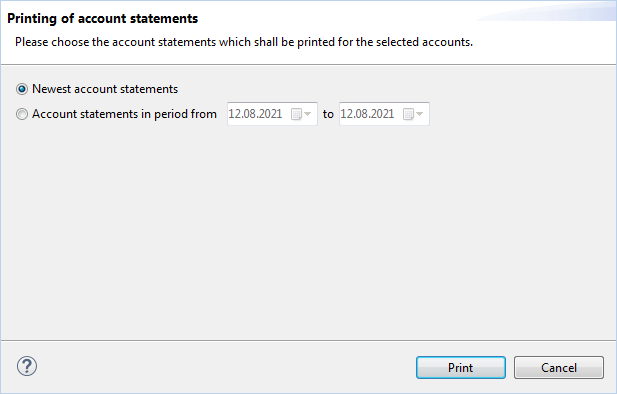
Figure: Dialog box for printing account statements
You can print entire account statements but also individual transactions. When selecting the data to be printed, you can arbitrarily highlight individual, several, or all rows in all levels within the account and transaction overview for printing, as is described in the Account statements - Levels section.
Two different print formats are available - Account Statements and Transactions. The printing format is decided by whether the Account overview or Transaction tab is currently selected. Only the rows highlighted in each case are output. If no row is highlighted, the Print button in the toolbar, the menu item under File, and the keyboard combination Crtl+P are disabled.
With the tab Account overview activated, the dialog box shown below will open first after the print function is called. You can then select to print either the newest statement for each selected account or the existing statements of the time period you have set. The highlighted rows are output in portrait format with all settings available in the preferences enabled.
When selecting transactions for printing, it is possible to initially highlight individual accounts or account statements. The selection can then be further refined within the Transactions tab. The filter function (refer to section Filter transactions) can be used as an aid. Transactions are output in portrait format and show a grand total amount at the end. The settings available in the preferences only apply to transactions.
In addition to printing account statements, it is also possible to print an account overview. Right-click on the Account overview tab and select the Print account overview item from the context menu. This results in a landscape format printout of a listing with one row per account and the columns as in the tab, including the totals for all accounts.
As with the account overview, you can also print a transaction overview. The operation is correspondingly the same for this. For both overviews you can set a grouping in the preferences.
The Account information - Print settings items in the preferences contain several options to configure the printout according to your needs. For instance, these include whether only one transaction is printed or whether all transaction details are output.
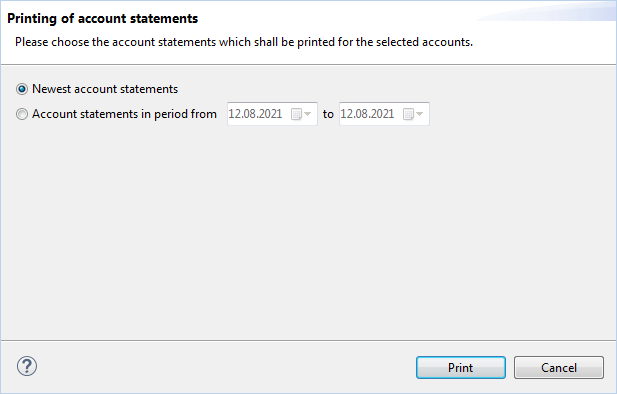
Figure: Dialog box for printing account statements