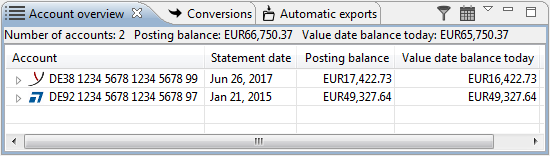
Figure: Display account overview
The Account overview tab displays a list of accounts for all installed banks. The Number of accounts, the Posting balance and the Value date balance today are displayed in a bar located above the overview. If no or only one account is selected, the values are the sums over all accounts, otherwise they are the sums of the selected accounts.
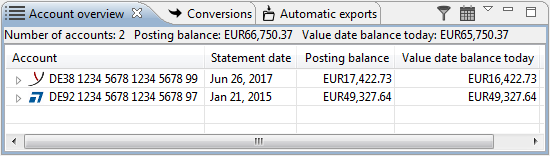
Figure: Display account overview
By clicking the small arrow in the upper left corner of the tab, a drop-down menu opens, which allows you to set whether advices are to be taken into account when displaying the balances. The settings can also be made in the preferences under Display settings.
Further in this menu, there is an item Show account groups. With this function you can group accounts and thus get a better overview. An account is easily moved by dragging it into a group using the mouse. By right-clicking on a group a context menu appears that lets you create, delete and rename groups. If you delete a group, the accounts contained therein are moved to the overview without group.
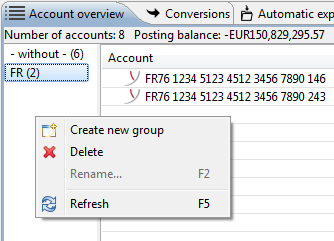
Figure: Account groups with context menu
In rare cases, it may happen that the account numbers in account statements do not match those of the existing accounts. Then the accounts cannot be assigned to each other and appear twice. For such an account, the item Merge accounts is activated in the context menu, and opens a dialog box, where you can merge the duplicate account with another one. The list Second account contains only accounts from the same bank, for which there are no account statements. Once you have merged two accounts, and you retrieve or import an account statement with the same account number again, it is automatically assigned to the account selected before.
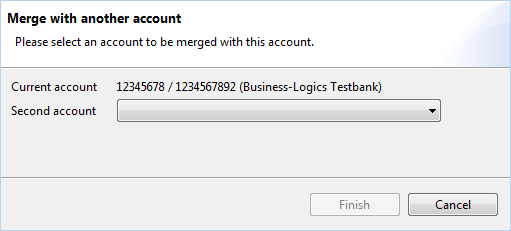
Figure: Dialog box for merging accounts
By default, only the accounts are displayed, for which account statements are available. However, you can also display all accounts, for which you are authorized by the bank. To do so, set the checkbox Display all accounts of the user profile (HTD) in the preferences under Account information - Display settings. There you can also find the setting Display only accounts for which payment permissions exist. The bank-side authorizations are displayed in the user profile under Accounts. In addition, you can set authorizations beyond this for each individual user in the user administration under Account permissions.
If you delete an account, it will first disappear from the account overview, but will be displayed again, when you retrieve account statements for it. This can be prevented by the setting Don't process account statements in the Account properties. In the same window you can also rename an account.