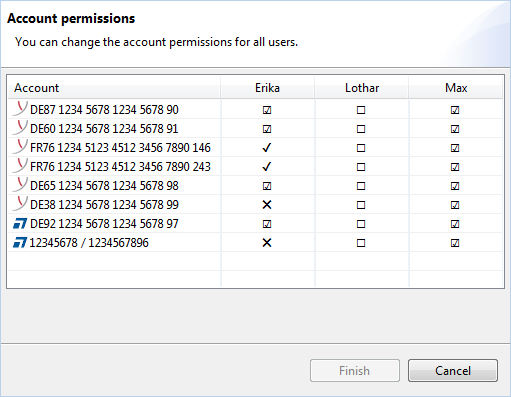
Figure: Configuration of account permissions
Via the Account permissions button in the user administration a window opens that lists all configured accounts and users in a table. Here, you can set for each user, which accounts are available to choose from while recording payments. If you also would like to limit the account overview to the selected accounts, you need to activate the checkbox Display only accounts for which payment permission exist in the preferences under Account information - Display settings.
If you have not yet configured anything, all checkboxes are pale-gray. A checkbox with hook means that the bank has given the user permission for the account. By clicking the checkbox you can grant or withdraw a local permission, and thereby override the setting of the bank. This is marked by a bold printed hook or cross. For local users the checkboxes are always shown pale-gray.
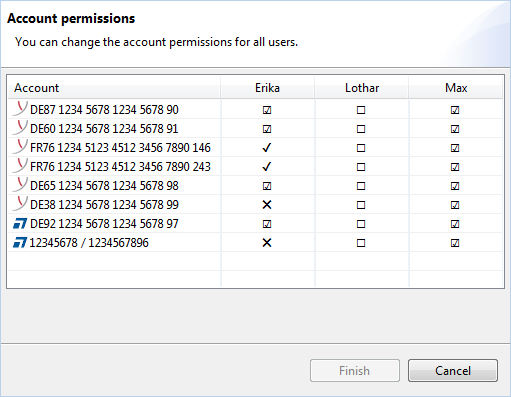
Figure: Configuration of account permissions