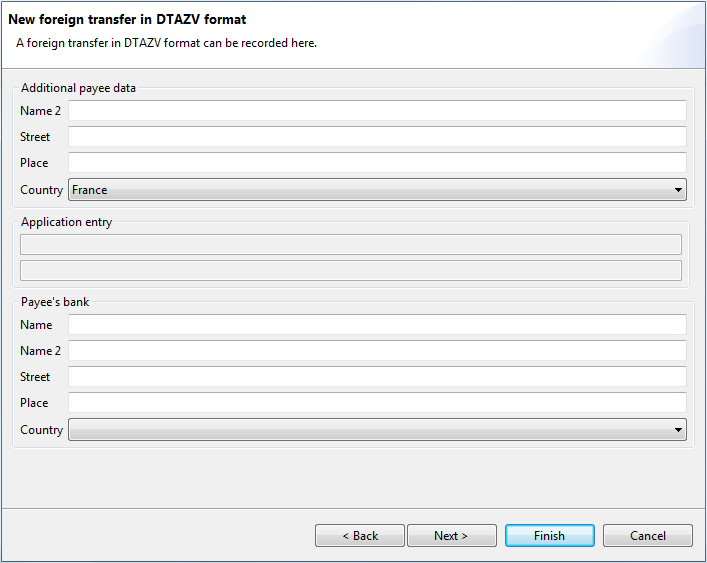
Figure: Dialog box for entering more recipient data
Enter further recipient data here when needed.
You can enter the complete address of the recipient here. If you selected one of the payment methods 20 to 23 or 30 to 33, i.e. Raise a cheque, on the first page of this wizard, it is mandatory to provide the recipient address.
Select the recipient's country from the drop-down list.
This field is only activated if you selected one of the payment methods 20 to 23 or 30 to 33, i.e. Raise a cheque, on the first page of this wizard. It is only used when the contents of the Payee field on the first page and Name 2 on this page differ.
When required, enter additional data for the recipient bank here. This field is not active if you previously selected the payment type Check Draw.
If you did not enter a BIC on the first page of this wizard, you will be required to enter the name and complete address of the recipient bank here. Otherwise, we do not recommend making changes to this information to avoid deviations to the data contained in the BIC.
Select the country for the recipient bank from the drop-down list.
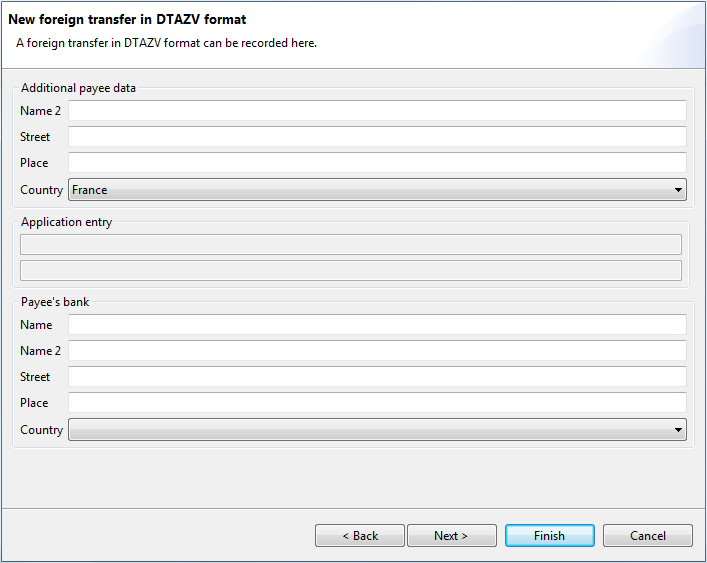
Figure: Dialog box for entering more recipient data
Click on Next to get to the next step of the wizard.