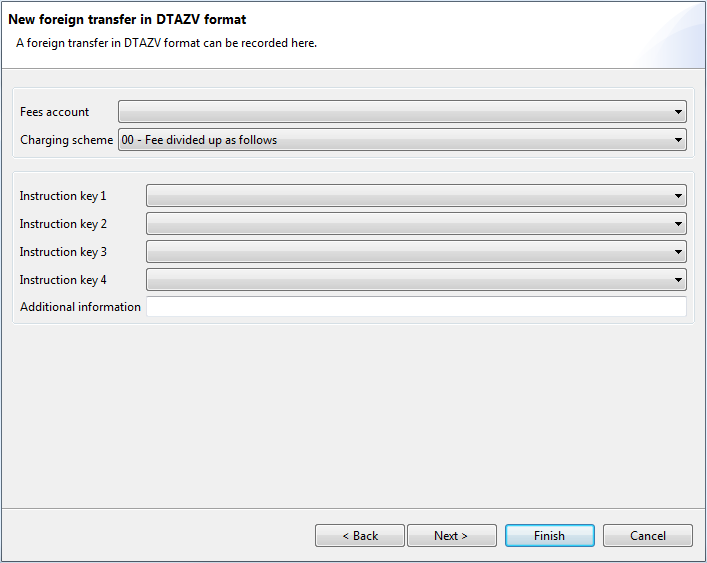
Figure: Dialog box for entering instructions to the bank
This page is used to enter instructions to the bank.
If you intend to settle fees through an account different than the one used for the payment order itself, you can enter this account here. For this purpose, the account must be activated by your bank for EBICS use, i.e. usable by BL Banking.
Here, you can determine who will pay the fees for the international payment. This and the following fields are only activated if you selected one of the payment methods 20 to 23 or 30 to 33, i.e. Raise a cheque, on the first page of this wizard.
Since the divided fee arrangement only results in charges that the respective banks have agreed with their customers, the fees are predictable and known in advance.
Here, you can instruct your bank or the beneficiary's bank, for instance to inform the beneficiary about the payment by phone.
In this field you can enter up to 25 characters to specify for instance a telephone number, telex, or telegram.
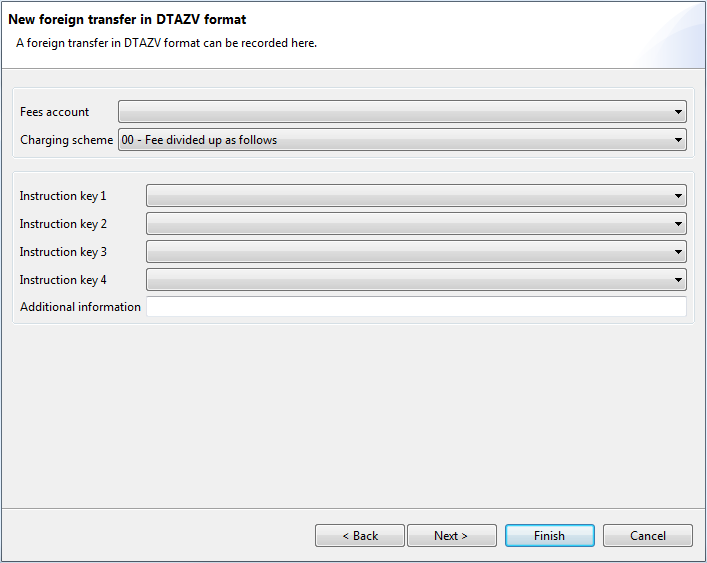
Figure: Dialog box for entering instructions to the bank
After that click Finish to complete the payment entry.