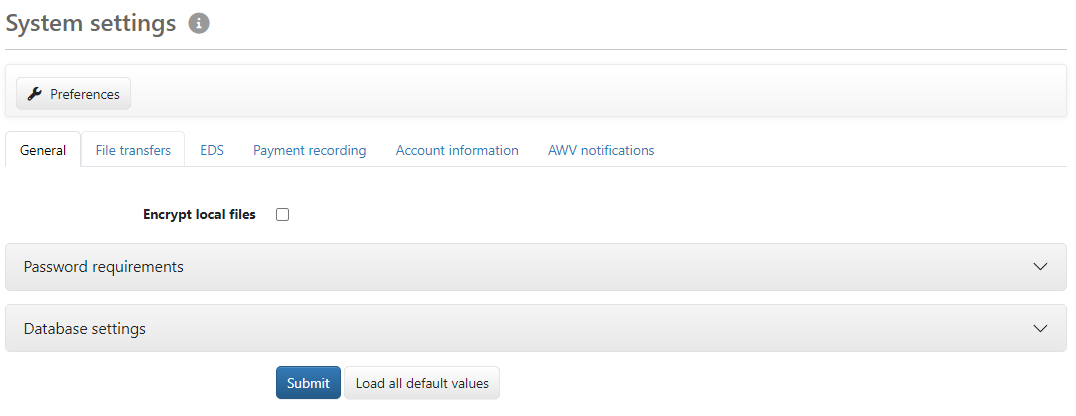
Figure: General system settings
The areas Files*, Password requirements and Database settings* are reserved for administrators and can only be edited for the entire installation. These are described in the following sections.
This checkbox is only displayed after you have set up a Two-factor authentication for yourself as an administrator or manager by means of a Yubikey, an Authenticator app or a Web authentication key. Managers will then only see this tab. You can enable the setting for the entire installation or for individual tenants. After this, logging in is only possible with a two-factor authentication. Users who do not yet have one must set up a security key the next time they log in and will be redirected to page Two-factor authentication after entering their password. Users with multiple tenants must set up two-factor authentication as soon as it is mandatory in one of their tenants.
Encrypted data storage is used to ensure security. If you select the checkbox, all data is stored in encoded form on the storage medium and cannot be easily read by other users and programs. The password used to encrypt the data is required to decrypt the data.
If you use this option and want to create an unencrypted data backup, switch encryption off before the data backup and then on again afterwards.
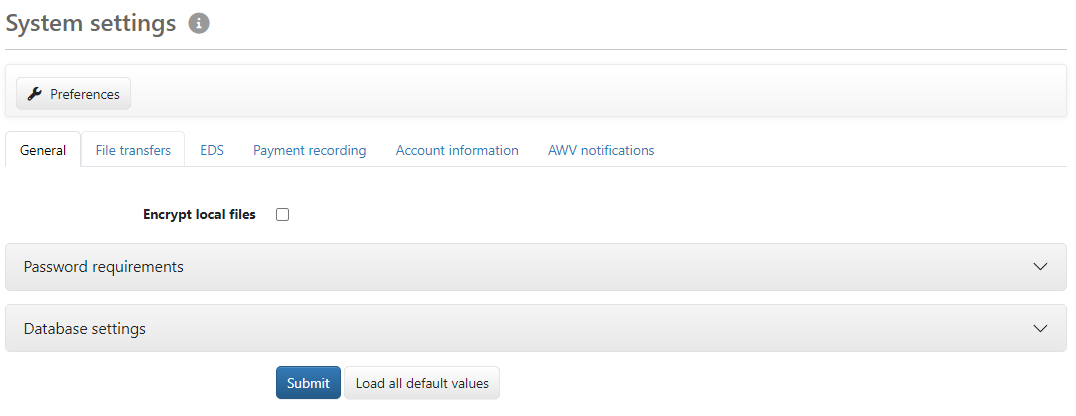
Figure: General system settings