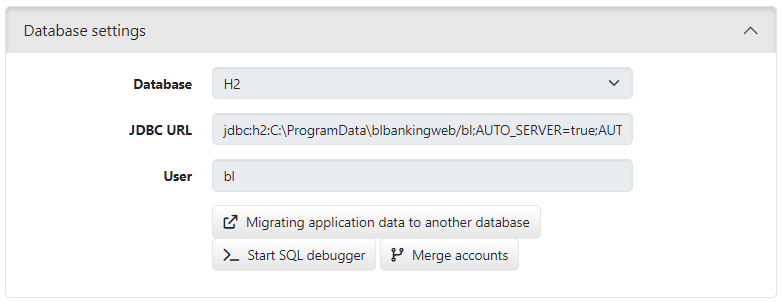
Figure: Database settings
The database settings are reserved for Super-Admins.
The fields Database, JDBC URL and User contain the connection data currently used for the database. If not changed during installation, the settings of the H2 database provided by default are displayed.
The buttons below the connection data are reserved for special cases and should only be used after consulting the support team:
The application data can be migrated to another database, that was previously installed separately. By clicking this button the page Database migration is loaded, where you can enter the connection data to the new database and start the process. If the application is running in cluster mode, migration is not possible in this way und the button is missing.
By clicking this button the page SQL Debugger opens, where you can enter SQL commands to the database and execute them. This function is intended exclusively for diagnostic purposes.
If the account numbers in account statements do not match the account numbers of the accounts available in the settings, the accounts cannot be assigned to each other and appear twice. This button can be used to identify such accounts and merge them manually.
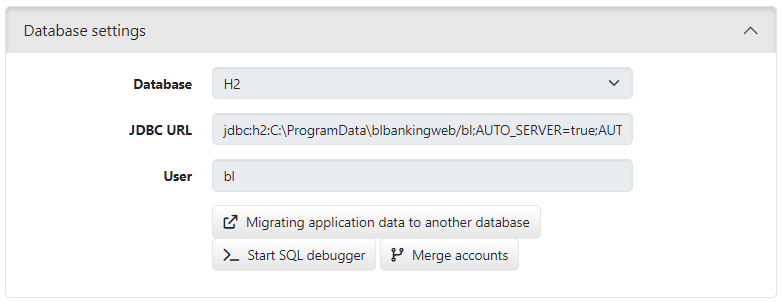
Figure: Database settings