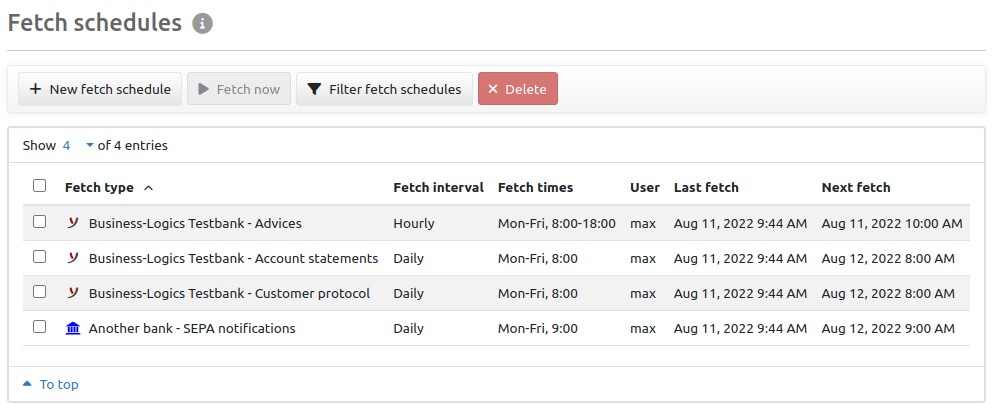
Figure: Overview of the fetch schedules
With the help of fetch schedules, files can be retrieved from the bank automatically. After a new installation, there are no fetch schedules available at first, but rather have to be set up by a user with sufficient permissions. The access data of this user is used to execute the fetch job at the bank.
Fetch schedules can be set up by different users. Schedules created by other users are displayed grayed out. Only the user displayed in the overview can edit and delete the respective schedule.
To create a new fetch schedule, click the button on the left above the overview, whereupon the page New fetch schedule is loaded. The same page also appears, when you click on a line in the overview. You can then edit an existing fetch schedule.
If you mark one or more lines in the overview, the button fetch now is activated. With a click, the marked fetch schedules are executed immediately. The value in the column Last fetch is then updated.
With Filter fetch schedules you can filter the overview by a search term. This will be marked with a yellow bar where you can also reset the filter.
Fetch schedules that you have create yourself can be deleted with the red button. To do so, mark one or more lines, upon which the button is activated. A click opens a dialog box, where you can confirm or cancel the process.
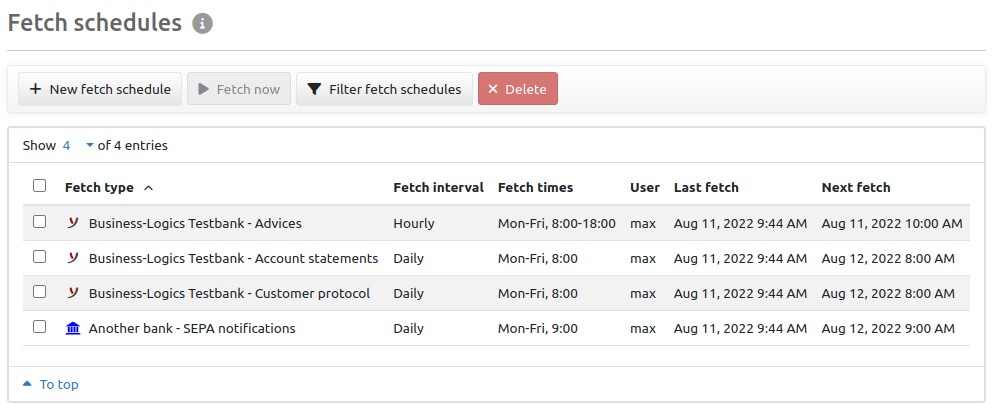
Figure: Overview of the fetch schedules