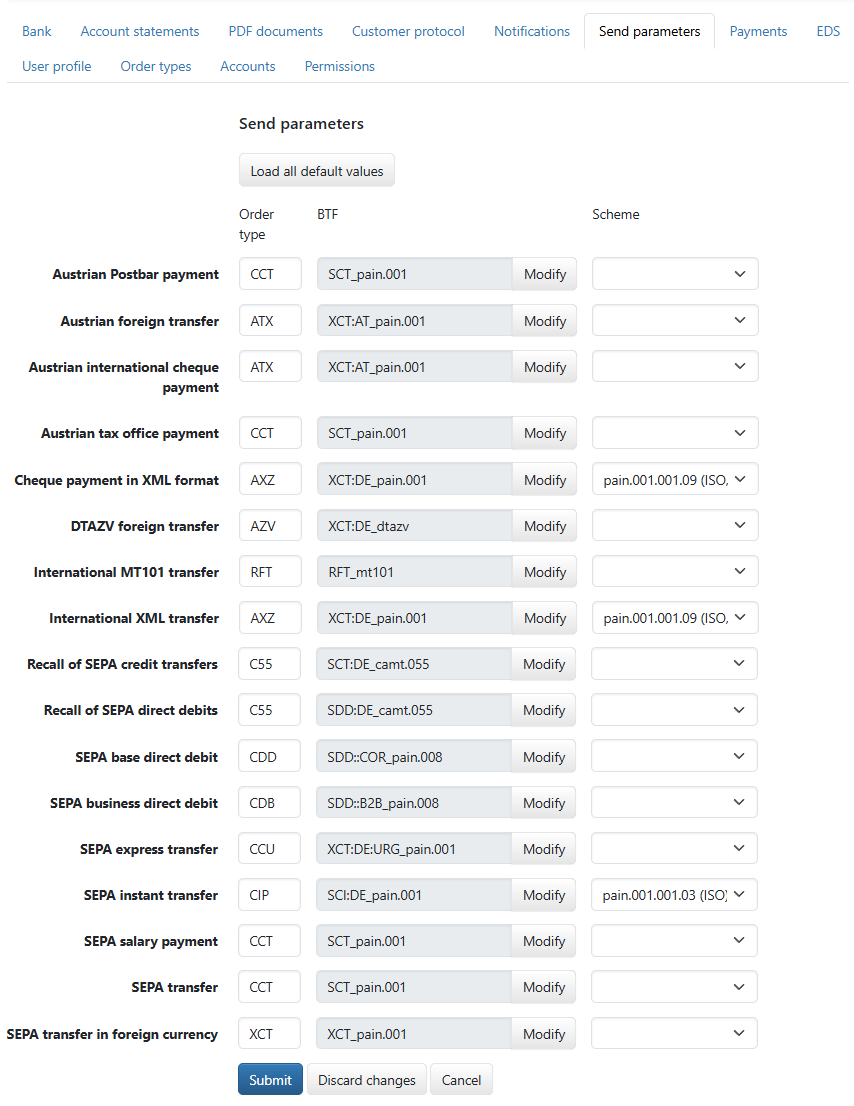
Figure: Settings for send parameters (in edit mode)
This tab contains an overview of the send parameters for all payment types. The send parameters specify the format in which signed payments are sent to the bank. The order type is listed for each payment type, valid for EBICS version 2.5, and the corresponding BTF, valid as of EBICS version 3.0. For a new bank, the tab is filled with the default values according to the selected EBICS country-specific variant (Germany, France, Austria, Switzerland). The country-specific variant can be found in the field Country (during creation on the tab Access data, afterwards on the tab Bank).
Banks can use standard order types or define their own order types. In the first case, no changes are necessary; in the second case, you must enter the bank's send parameters here. Please note that the payment entry is based on the default values of the send parameters. If the send parameters are changed, it is not possible to use payment capture. In this case, send the payment file directly to the bank under Sent files – Send file to bank in the format Send general file.
In edit mode, you can change the field Order type directly. To change the field BTF, use the button at the end of the field to open the dialog box Configure BTF. For some payment types, a value is set by default in the field Scheme. For these and some others, an alternative scheme can be selected from the drop-down list. You can reset all changes with the button Load all default values.
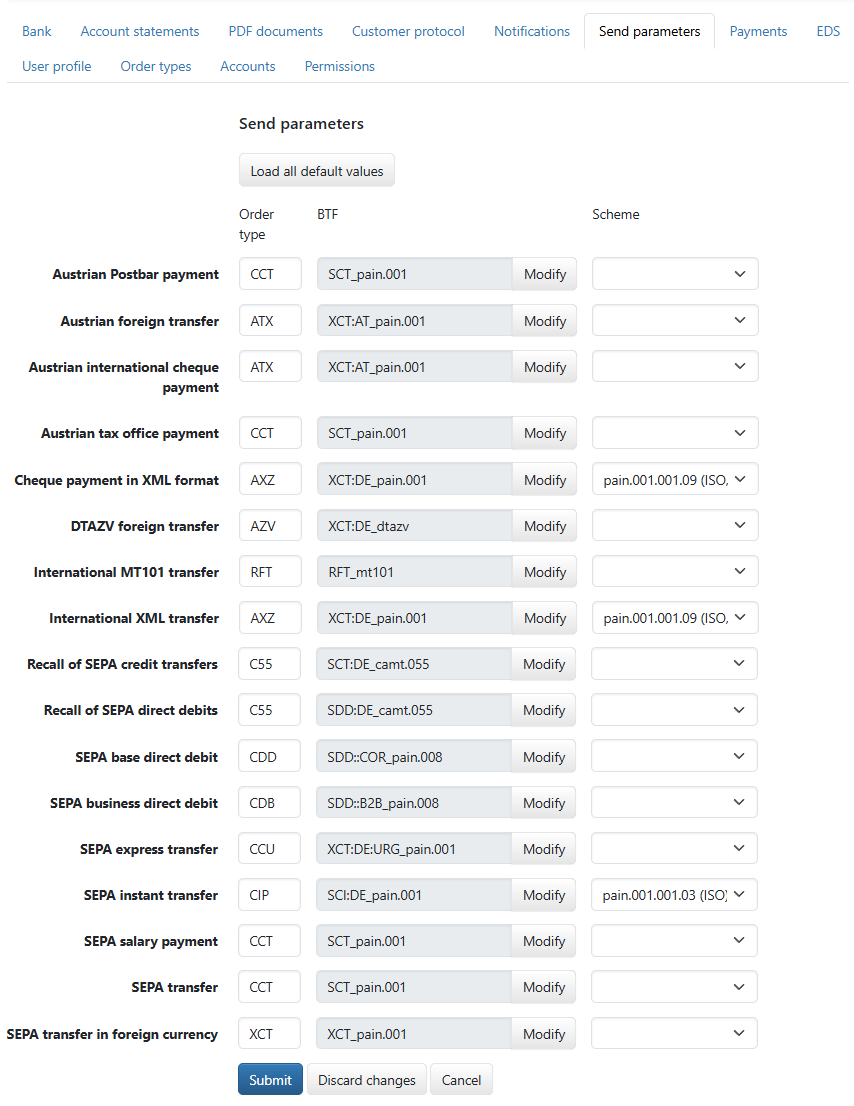
Figure: Settings for send parameters (in edit mode)