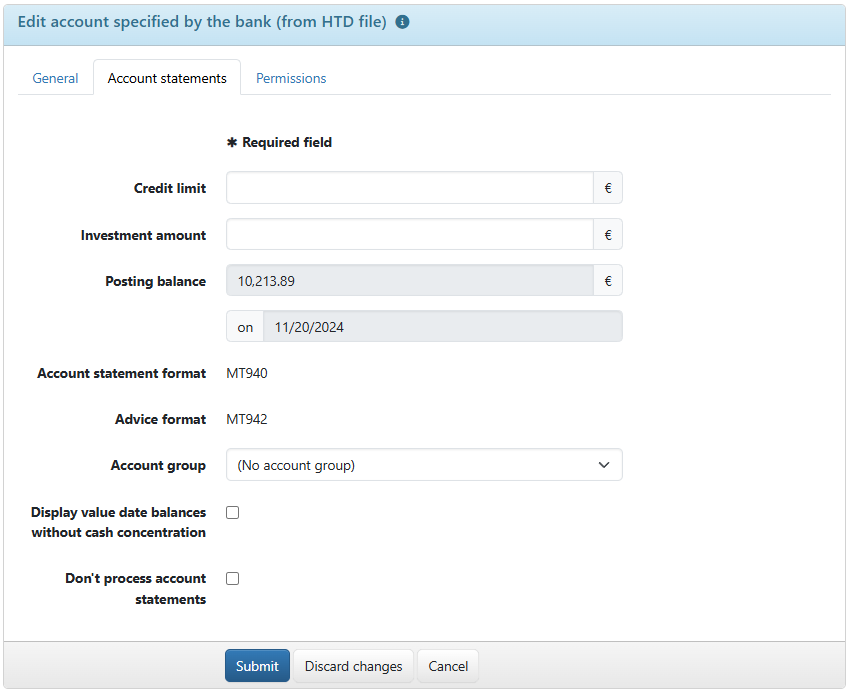
Figure: Settings for account statements (here: account from the HTD file)
This tab from the properties of an account is displayed first when you open it with the button Properties from the page Account overview. As an administrator or manager, you can make changes to all types of accounts. For users, all information is only available for viewing.
A credit limit for this account or an investment amount on another account is used to calculate the free liquidity of an account and optionally display it in the Account overview. The credit limit and investment amount are not transmitted by the bank and must be entered manually here if required. You can enter both values or just one; both are added to the posting balance. If you do not enter a credit limit or investment amount, column Free liquidity remains empty.
The posting balance and statement date are displayed according to the Account overview and cannot be changed.
The formats are displayed according to the bank properties, see Banks – Bank details – Account statements.
Grouping can be used as an optional organizational tool on the page Account overview. The groups that are assigned to the tenant of the bank to which the account belongs are available in the drop-down list here. The entry (No account group) means that the account is not assigned to a group. As an administrator or manager, you can edit the assignment here; all users can do this on the page Account overview. In addition, new groups can be created there and existing groups can be deleted, as described in section Account groups.
If the account is a subsidiary account with transfer postings from cash pooling or cash concentrating (postings with German business transaction codes (Geschäftsvorfallcode, short GVC) 833 and 834), you can display the value date balances without transfer postings. By enabling the checkbox, the fields Opening balance und Opening date are displayed. If you do not enter an opening balance, this is automatically set to 0.00. The current date is suggested and can be backdated or postdated. You can enter the desired date or select it from a pop-up calendar. This setting can be used regardless of the format of the account statement.
If you do not want to see account statements for the selected account, check this box. The statements will then continue to be retrieved, but not processed and not displayed. The setting has no effect on the import of account statements.
This checkbox is available in the properties of an account from an imported account statement or in the properties of a manually created account. For the former, the checkbox is switched off by default. If you allow it for payment entry, it is displayed as an Account with IBAN or German account number or an Account with foreign account number under Settings – Accounts, too. The opposite applies for a manually created account.
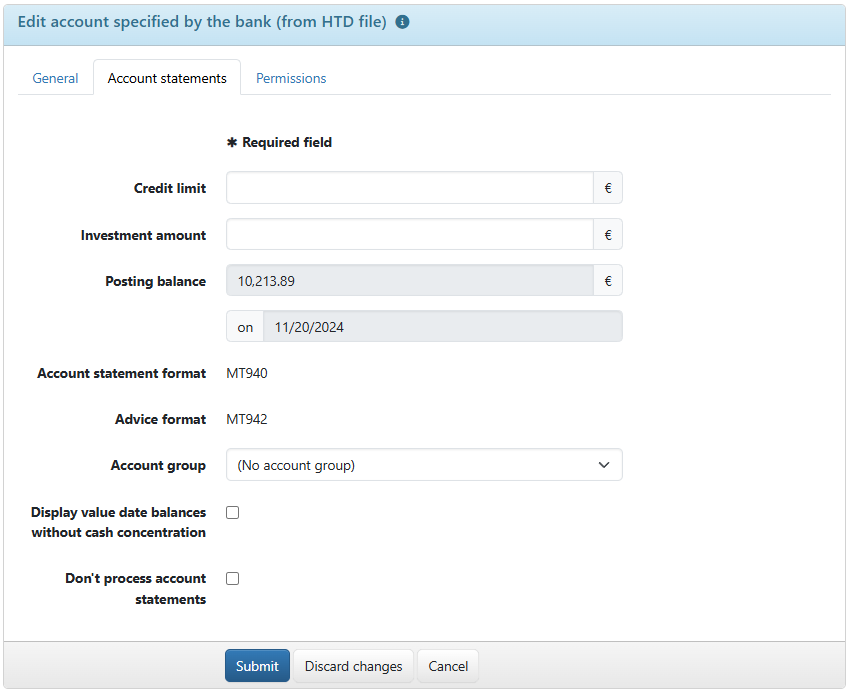
Figure: Settings for account statements (here: account from the HTD file)