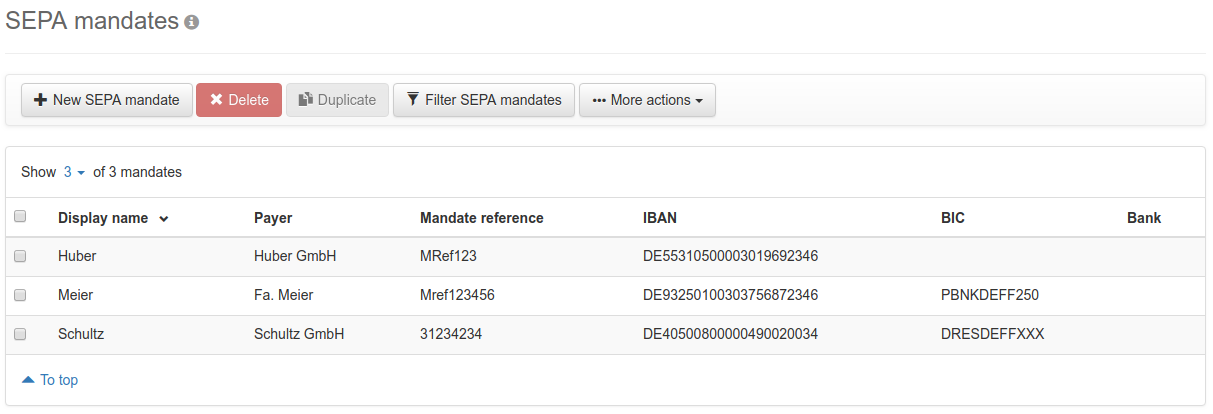
Figure: Overview of the SEPA mandates
Mandates are the legal authorization for collecting SEPA debits. They represent the approval of the payer to collect the payment via SEPA debit to the payment recipient, as well as the instructions to the payer's bank to redeem the direct debit.
This page can only be accessed if the mandate administration is turned on in the preferences under SEPA payments. Independent from this setting, SEPA mandates are also displayed in the Recipient overview and can also be recorded and edited from there.
To create a new entry, click New SEPA mandate, which will take you to the page Record new SEPA mandate. The other functions on this page are described in the section Recipients.
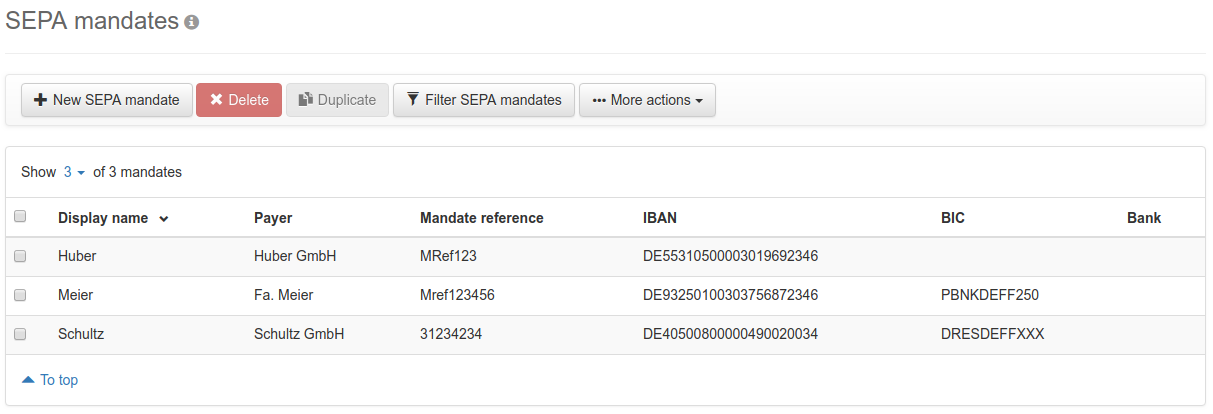
Figure: Overview of the SEPA mandates