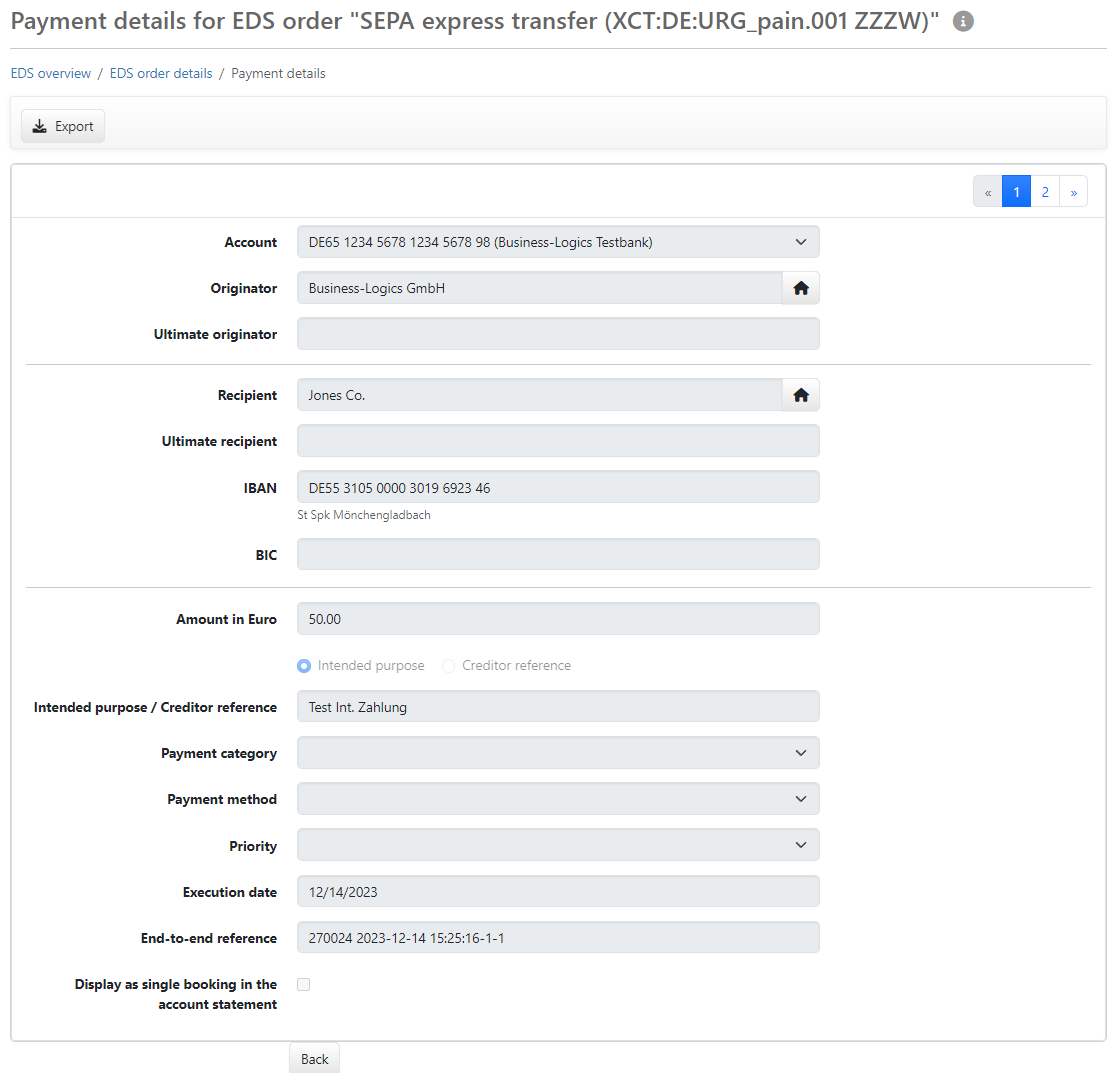
Figure: Display of the payment details of an order
You can call up this page both from the details of an order to be signed and from the details of a historical order. For the latter, however, the payment details are only available if you have clicked the button Display payment details when you signed the order.
The data of the payment contained in the selected order is displayed here read-only. If the order consists of several payments, a pager appears at the top right of the page, which you can use to browse through the payments.
Below the fields there is a Back button, which takes you to the page EDS order details, from where you called this page. Then an overview is displayed there below the accompanying ticket with the payments contained in the order.
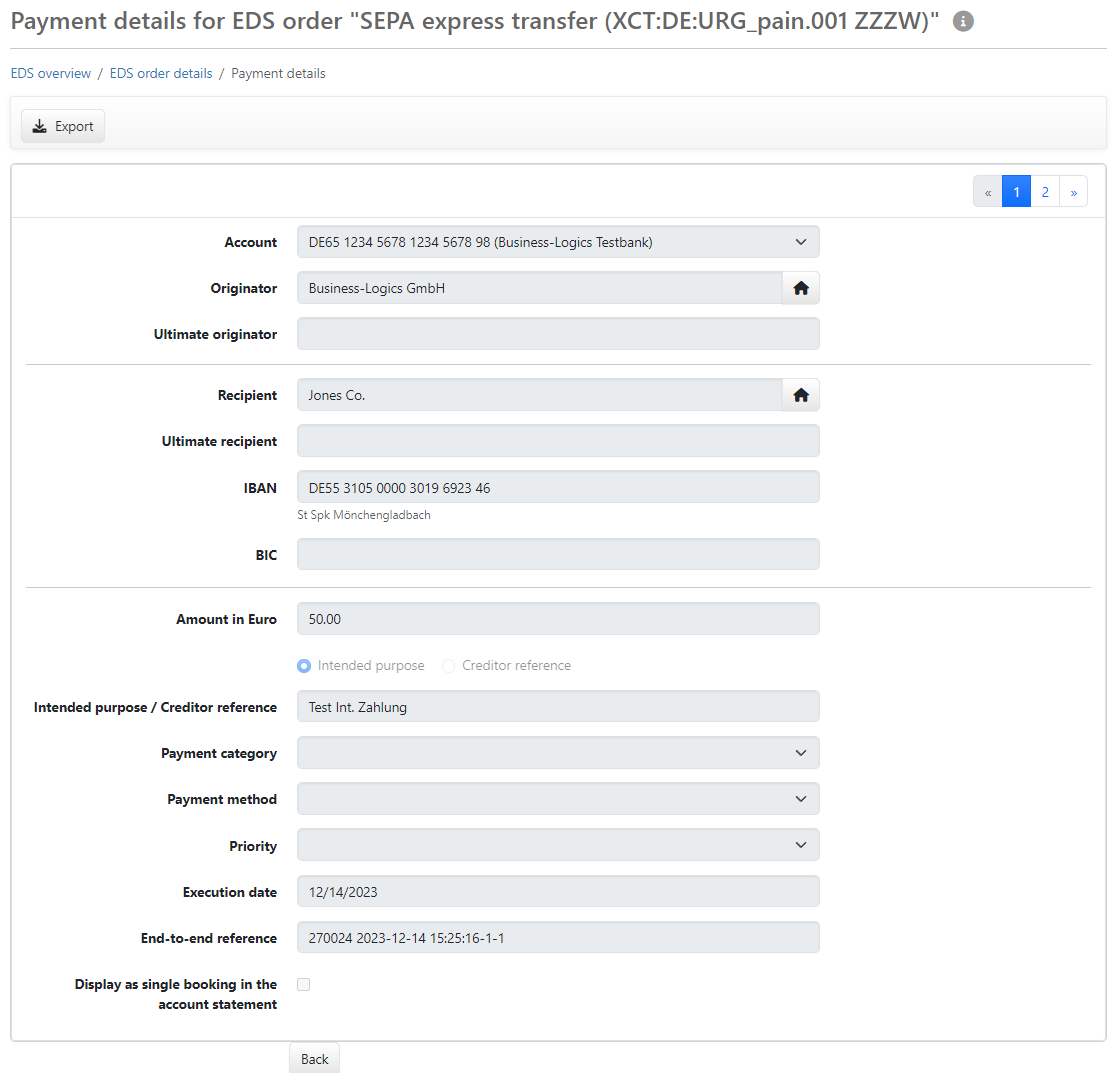
Figure: Display of the payment details of an order