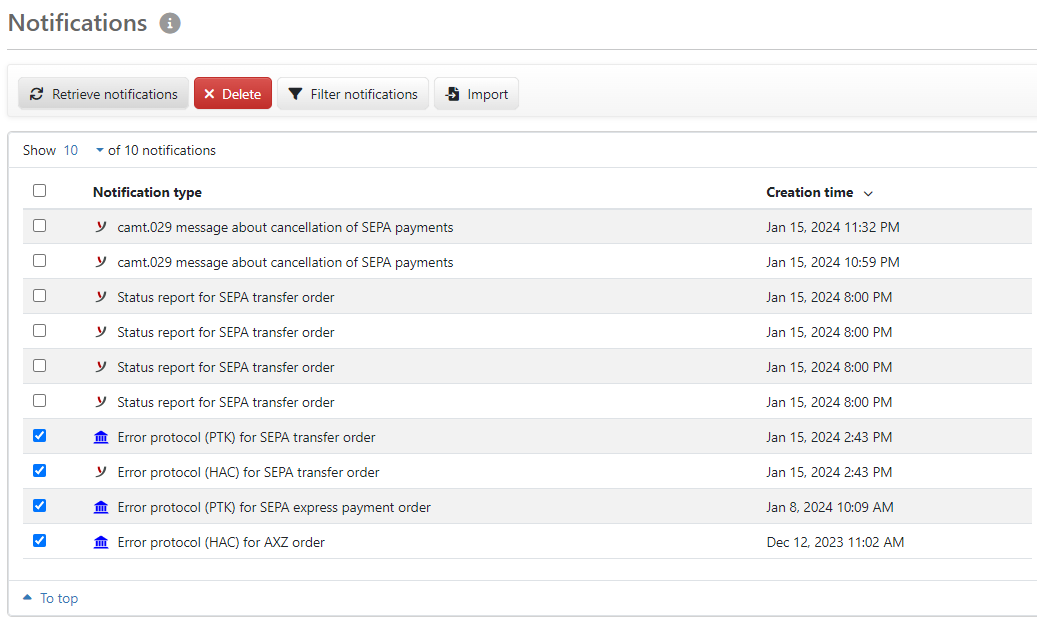
Figure: Overview of notifications
In addition to the standard customer protocols (PTK/HAC), many banks provide additional information as notifications. These can be detailed processing or error logs for submitted files, but also messages, e.g. about upcoming maintenance times when the banking server is not available. In addition, status messages are provided for credit transfers, real-time credit transfers, direct debits, callbacks and international credit transfers in order to provide feedback on submitted orders. Messages are only available for SEPA payments in the pain.002 XML format. The prerequisite is that you have activated the collection of the corresponding Notifications in the settings of the bank and stored the order types used by your bank there.
The notification type is shown in the overview, together with the order type to which the notification relates and the time of creation. To view the content of the notification, open a dialog box by clicking on an entry. Depending on the notification format, you will see the notification as free text (PTK) or as a list of fields with values (HAC). At the top left of the dialog box, you can scroll through the entries in the overview by clicking on Previous and Next. You can download the notification to your computer with the button at the bottom, as a report in PDF format with the button Print status report and in original format with Save original file.
You can retrieve messages from the bank using the left button above the overview. New notifications are added to the overview. SEPA notifications can also be retrieved automatically using fetch schedules. A description is given in chapter Settings – Fetch schedules.
To delete messages, select at least one entry in the overview and click Delete. You must confirm the process in a dialog box before it is executed.
This button opens a dialog box in which you can filter the overview by bank, order type (identifier, e.g. HAC) and creation date. After clicking on Submit, the dialog window closes and the overview is displayed filtered. The active filter is marked with a yellow bar above the overview. Clicking on the button again opens the dialog box with the previously entered values, which can be changed or deleted by clicking on Reset. Clicking on the button —Deactivate in the yellow bar deactivates the filter, but the values remain in the dialog box and can be applied again.
The button opens the page Import notification where you can import files that cannot be retrieved from the bank.
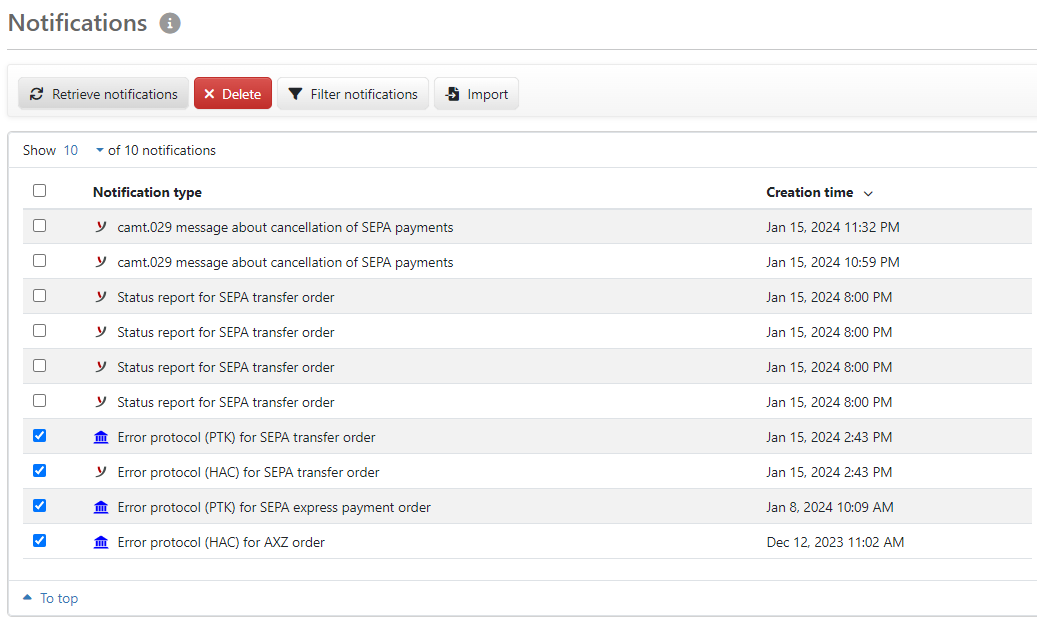
Figure: Overview of notifications