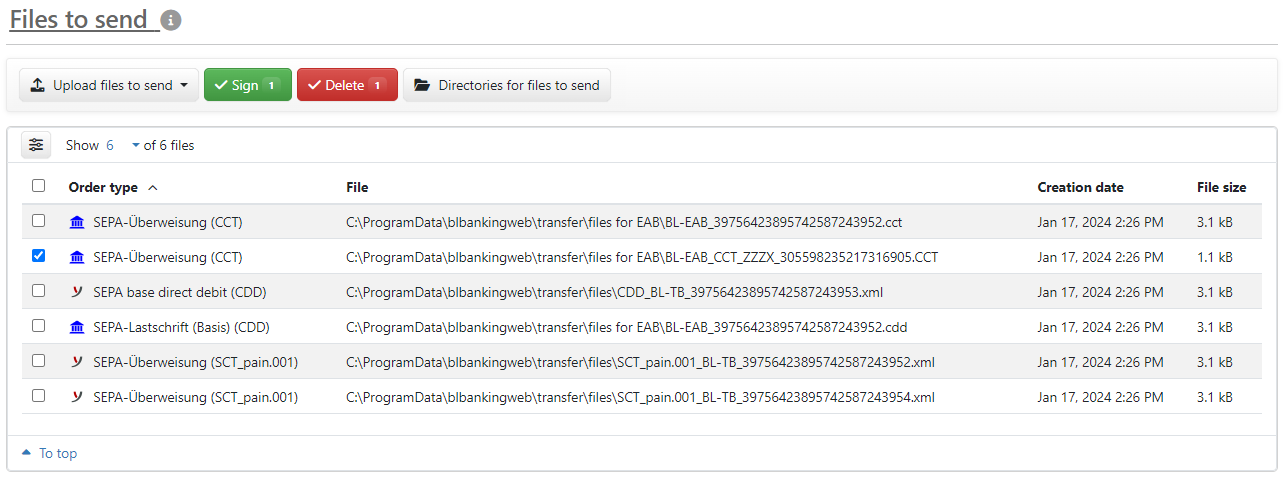
Figure: Overview of the files to send
In the overview on this page, you can see files that have been made available for sending. The files to send are exported from a financial accounting program, for example, therefore delivered automatically from an external system without having to be created or imported manually.
You can sign the files available here by selecting one or more lines in the overview and clicking the Sign button. A page with the details of the file is loaded. Here you can sign in the same way as for open payments, see the chapter Payments – Open payments – Sign order for this.
Administrators first have to configure a storage location and filter criteria for the files in the settings under Directories for files to send, so that files are displayed here. As an administrator, you can also open the settings directly from the current page by clicking the Directory for files to send button.
If files from the external system do not appear in the overview or appear more than once, the settings and file names of the files stored in the directory must be checked.
Authorized users who have access to the directories for files to send can execute further actions. To delete files from a directory for files to send, select one or more lines in the overview, click the Delete button and confirm again. Deleting cannot be undone.
As an authorized user, you can upload files to a directory for files to send. Click on the button Upload files to send. First, a drop-down list opens with the banks for which directories have been set up. Select the target bank, if necessary in combination with the order type. Then select one or more files from the directory structure or drag and drop them into a dialog box. Make sure that the files you want to upload correspond to the set file mask (naming pattern). Only then the uploaded files will be added to the overview.
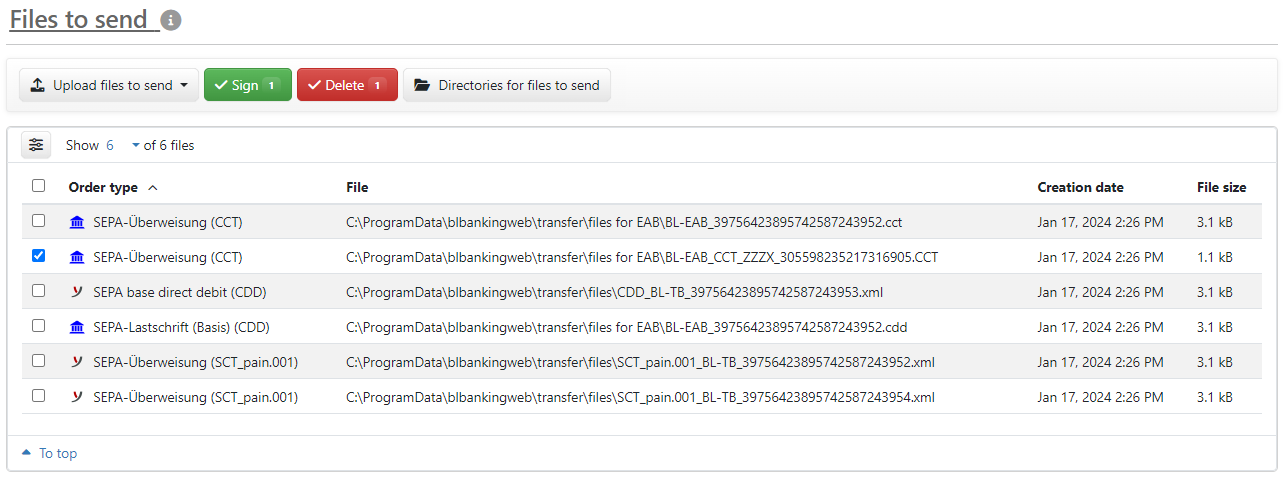
Figure: Overview of the files to send