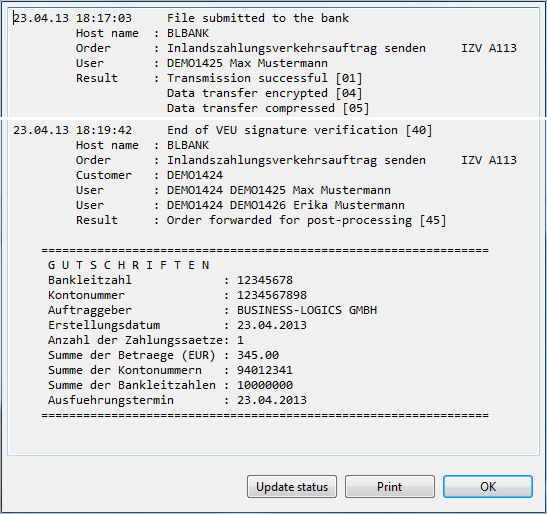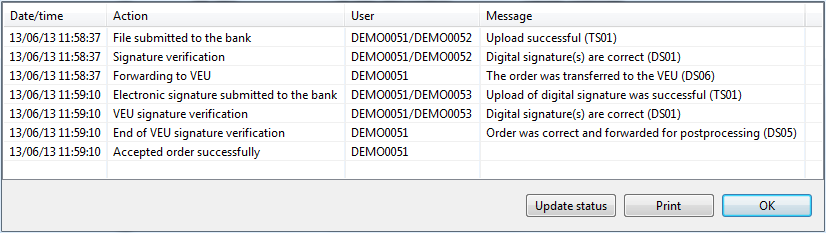The status is derived based on the retrieval of the protocols made available by the banks. In order to retrieve the current status of the files you have sent, click on the Refresh button in the toolbar of the activated Transmitted Files tab or press the F5 key. All available logs starting from the last sent file available in the system are retrieved by means of from-to retrieval. By clicking the Display protocol item in the context menu, a dialog box opens that displays the customer log for the transmitted file. Among other things, the customer protocol shows the transmission and the signature verification.
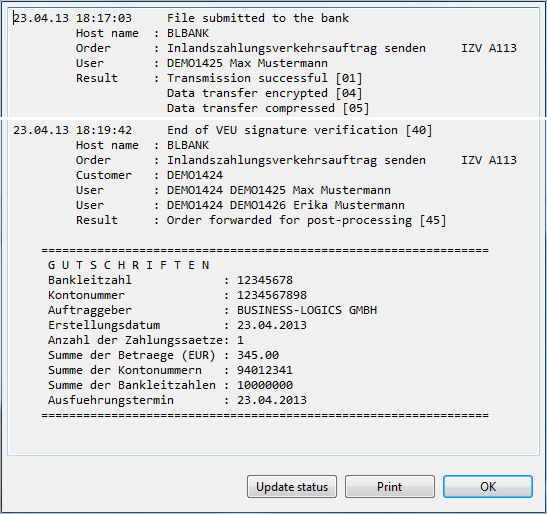
Figure: Display of the customer protocol
As of EBICS version 2.5 you can use the order type HAC for retrieving the customer protocol. See also the section Bank properties - Customer protocol. The display is then represented in tabular form.
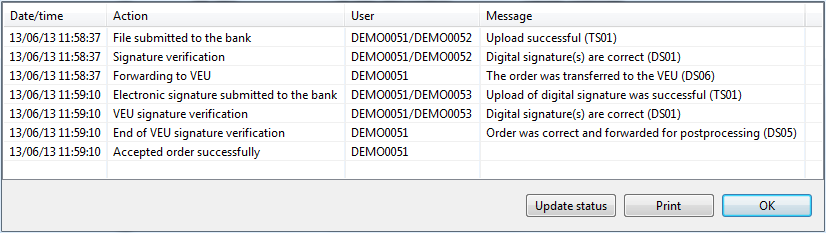
Figure: Display of the customer protocol with the order type HAC