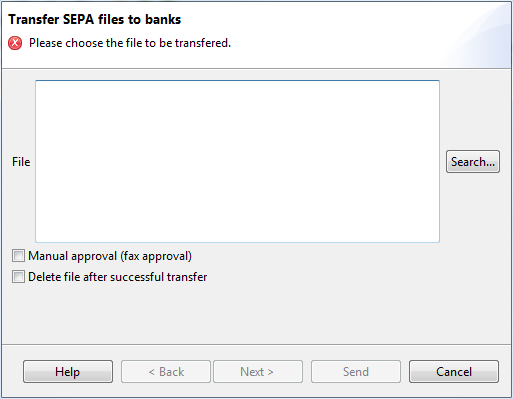
Figure: Transfer SEPA file to bank
Additionally to the above described function Send file you can transfer SEPA files with this dialog box without specifying the bank and order type. These are determined automatically from the file content. Furthermore you can also send multiple SEPA files with different order types in one step to different banks.
You can invoke this function by clicking Send SEPA files to banks in the Actions menu or clicking the Euro button on the toolbar. The operation is identical to the dialog box for the general file transfer and is described in section Send file.
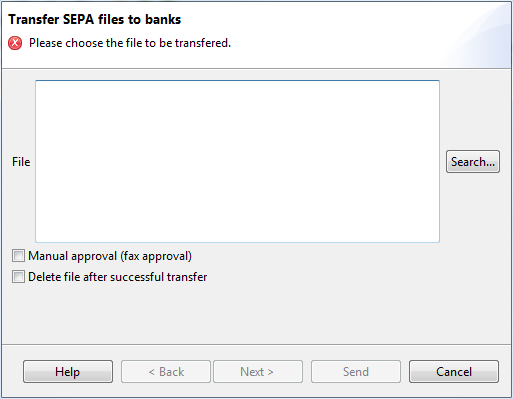
Figure: Transfer SEPA file to bank