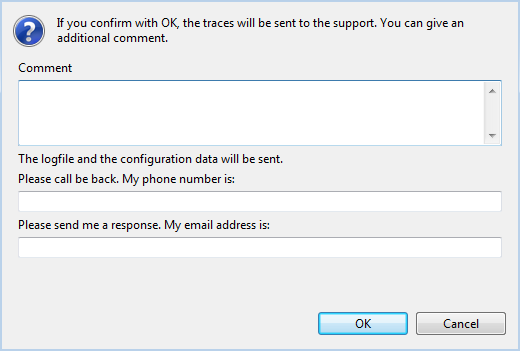
Figure: Send traces to the support
While the application is running, BL Banking creates log messages that can be helpful for analyzing problems. When you click on the menu item Help - Send traces to the support, a dialog box appears in which you can enter your telephone number or e-mail address and a comment. The log file is then forwarded to the hotline of your support. If you have checked the Write EBICS traces checkbox in the preferences, they are also forwarded (see section Preferences - General).
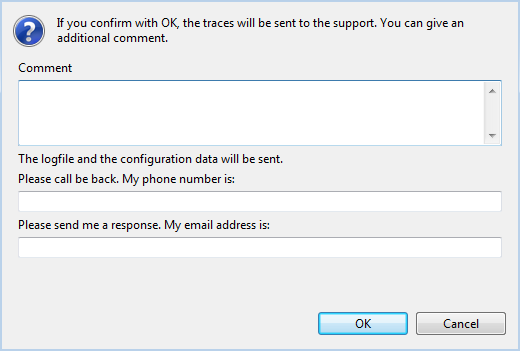
Figure: Send traces to the support