Click on Next to get to the next step of the setup wizard.
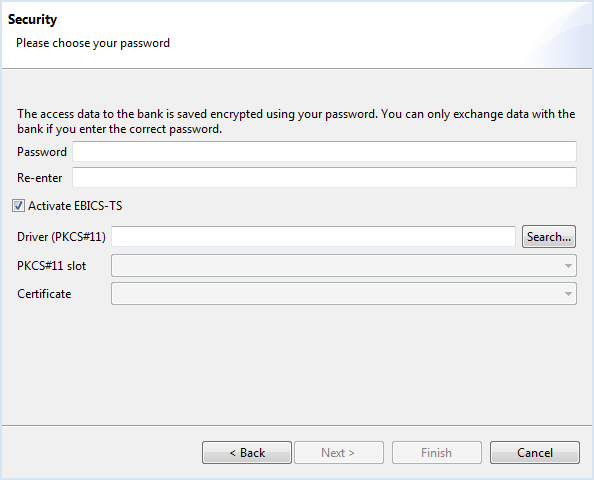
Figure: Setup wizard - Authentication with EBICS-TS
The EBICS client for France, BL Banking /FR, allows to use hardware tokens with client certificates for the initialization at the bank. Banks which apply the profile EBICS-TS (Transport and Personal Signature) according to the French standard issue such tokens for their EBICS customers. These are supplied together with authentication software and a password to unlock the token.
Before you start the initialization install the authentication software. Then insert the token into a free USB port of your computer. The operating system (e.g. Windows) will then install the driver for the token. Wait until this process is completed and the token is ready to use.
Then go ahead with the initialization. The token is used for authentication at the bank or for signing. To login to the BL Banking program, enter your user-specific password in the fields Password and Repeat. Please note the minimum requirements that your password must meet. These are displayed above the input fields.
Tick the checkbox Activate EBICS-TS, click the Search button and navigate to the folder, where the driver for the token is located. Make sure to choose the correct driver for your operation system (e.g. Windows) and the version of BL Banking (64 bit).
If you have selected the correct driver, another window appears prompting you for the password of the token, which you have received from your bank. If the driver is not correct, this window will not show up.
After you entered the password, the fields PKCS#11 slot and Certificate will be populated with values from the token. You might have to choose different values as appropriate. Please refer to the information you received from the bank for this. The certificate on the token is always issued with an expiration date. After this date, the token is no longer valid and must be replaced by the bank. By default, BL Banking informs you three months before your EBICS keys expire so that you can contact the bank early enough. You can change the hint and the time period in the user preferences under Security.
Your personal signature key is stored on the token and is thus protected against unauthorized access. You will need the token always when signing or for authentication at the bank.
If the bank applies the profile EBICS-T (Transport) according to the French standard, you will not receive a token. In this case, keep the checkbox Activate EBICS-TS unchecked to continue with this profile. It is sufficient to assign a password at this point. From now on, this password must be entered not only when logging in, but also when sending and signing orders.
Click on Next to get to the next step of the setup wizard.
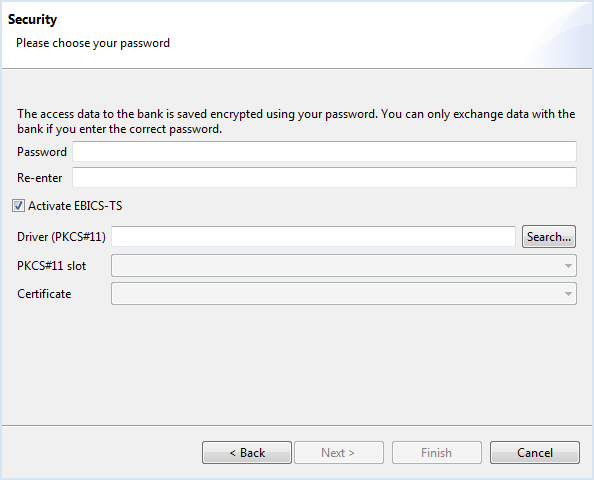
Figure: Setup wizard - Authentication with EBICS-TS