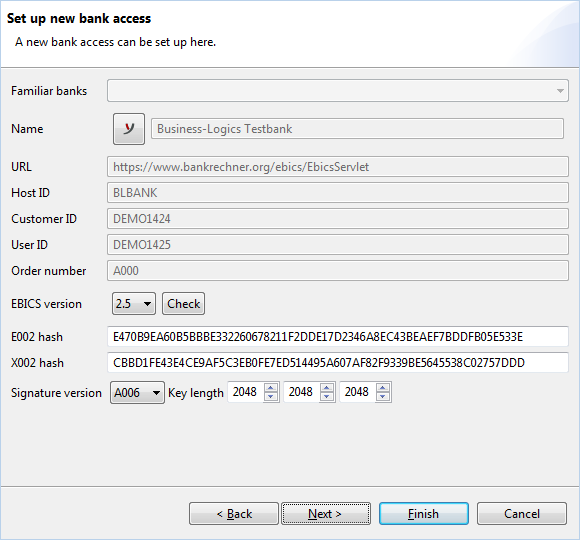Bank access
In this window, the EBICS access data of the bank connection are entered. Depending on the license you have obtained, most of this information may already be filled in. In this case, the fields are grayed out and cannot be edited. Otherwise, you will have to enter the data, which you have received from your bank. If this is available in the drop-down list Familiar banks, you can have the fields filled in with the given values. You can find detailed instructions for filling in the fields in chapter Jobs - Bank connections - Set up bank access.
You can change the EBICS version and the signature version, as well as the key length. However, it is recommended to keep the default values. With the button Check you can determine whether your bank supports the selected EBICS version. If you have set the obsolete version 2.4 or older, the field Order number becomes editable. You can then enter a value other than the preset to avoid overlaps with the numbers of other users under the same customer.
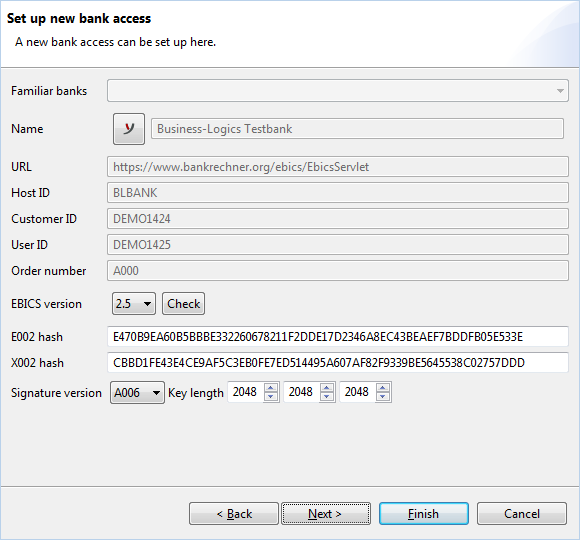
Figure: Setup wizard - Setting up a new bank access
If you entered a password in the previous step, click on Next to get to the next step of the setup wizard.
If you used a smartcard instead, please click on Finish to close the setup wizard. The initialization letter is then displayed (see section Initialization letter).
User state
Please also note that the connection must be reset on the bank side, i.e. it must be in the state New. Otherwise an error message appears during the initialization, which contains the following text: Subscriber unknown or subscriber state inadmissible. In this case please contact your bank to reset your connection.