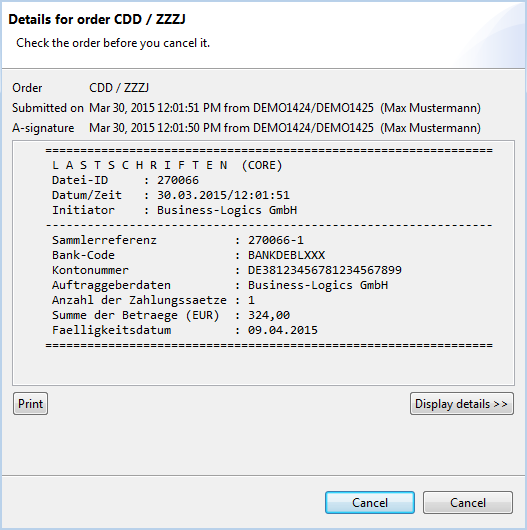
Figure: Cancel order
If you rendered the first of two signatures by accident, you can still cancel the order. You can also do that as the second person authorized to provide a signature. To do so please mark the desired order in the overview with the left mouse button and klick Delete on the toolbar or in the Edit menu. Alternatively you can also perform this function with the Delete key or the item Cancel in the context menu.
Then the accompanying ticket appears, which is described in section Sign order. If you really want to delete the signature, please confirm by clicking on the highlighted Cancel button (under Windows the left button). With the other Cancel button the operation is aborted, i.e. the order is not cancelled.
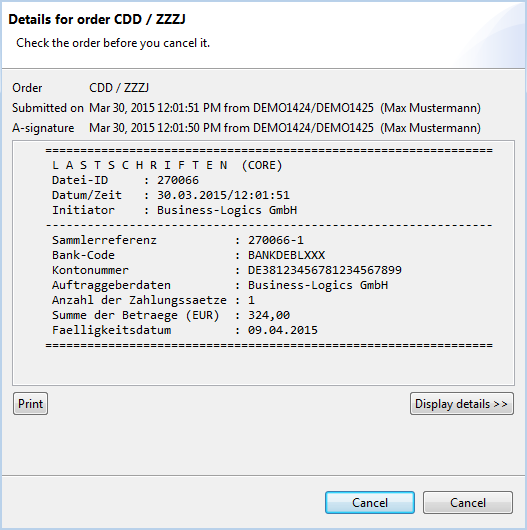
Figure: Cancel order
As is the case when signing an order, you now need to enter your password unless you have previously activated the Remember password checkbox.