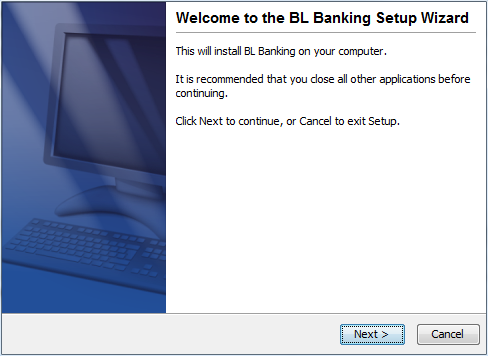
Figure: Starting the setup wizard
After the registration you usually receive an e-mail with a download link for the software and the license number required to activate the software. Please download the setup program for your operating system (under Windows a .exe file) and execute this file on your computer.
After starting the setup program in Windows you will usually see a window with a security warning that the publisher could not be verified. In this case click on Run in this window.
If BL Banking is already installed on your computer, another window will be displayed that asks you whether you want to update the existing installation or newly install the application in another folder. If there are several installations on your computer, the most recently installed version would be updated in this case. Finally the first page of the setup wizard is displayed.
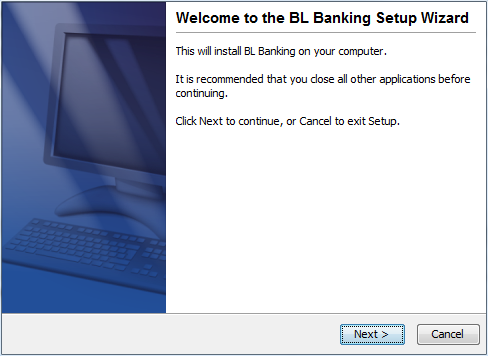
Figure: Starting the setup wizard
Click on Next to get to the next step of the setup wizard.