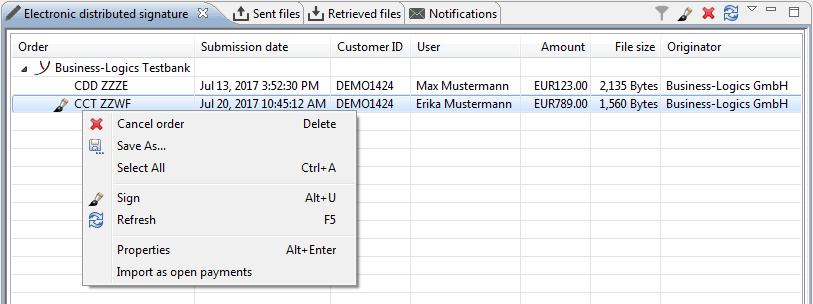
Figure: List of orders to be signed
BL Banking gives you the ability to provide signatures even if you are out of the office or traveling abroad. As a person with signature authorization, you can add your signature to orders already submitted to the bank, from anywhere in the world, from any computer with Internet access and BL Banking installed - as long as you have access to your login information and your signature key.
When BL Banking starts or when you first switch to the Jobs perspective, a list of orders still requiring signatures is created for each installed bank. This list is displayed in the tab Electronic distributed signature (EDS). This automatic download is the default setting in the preferences under Electronic distributed signature. You can also update the display during the application session in order to download the latest orders requiring signature from the bank. To do this, press the F5 key or click on Update in the toolbar.
The list highlights the orders to be signed with a Brush symbol, which is also activated in the toolbar and in the context menu. Furthermore, from the context menu, you can save the order file in the original format. The other functions available there, Sign, Cancel and Import, are described in the following sections.
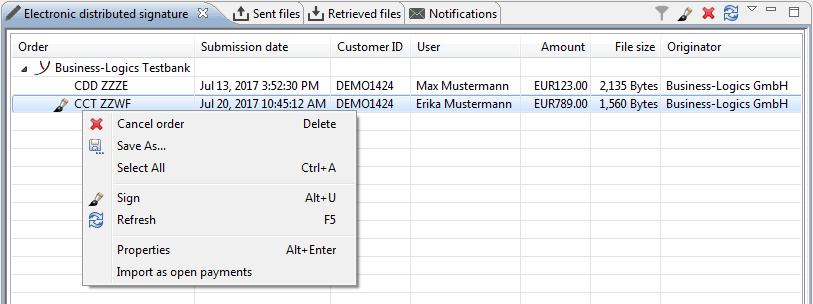
Figure: List of orders to be signed
The orders to be signed can be seen in the following columns of the overview.
Order type and order number for the order ready for the EDS.
Time-stamp when the order was received at the bank.
Identification of the business at the bank.
Name of user who transmitted the order.
This column only appears if the checkbox Display number of signatures in in the EDS overview is set in the preferences under Electronic distributed signature. It shows the number of rendered and required signatures, e.g. 1 of 2. Please note that this information might differ from the actual values. Especially, if your company has persons with single signature authorization and persons with joint signature authorization set up at the same time, there is no distinct presentation in the EBICS standard at this point. Decisive is on the one hand the Brush symbol or the status displayed in the overview Sent files.
Amount and originator of the order to be signed. This data is displayed only if the checkbox Display number of signatures in the EDS overview is set in the bank properties under Electronic distributed signature and the order type HVZ is supported by the bank.
Size of the file belonging to the order. This is also displayed if the bank only offers the order type HVU.