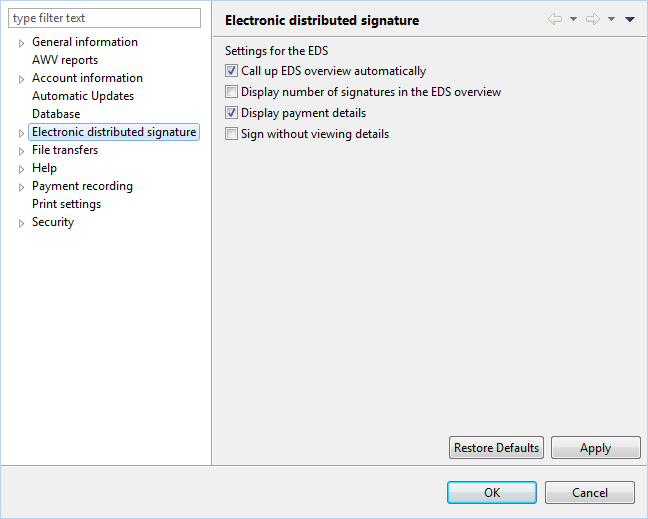
Figure: Preferences - Electronic distributed signature
This page contains settings for the electronic distributed signature (EDS).
With the checkbox set, the EDS overview is automatically retrieved from the bank upon application start.
By setting this checkbox, the EDS overview shows, how many signatures have already been rendered and how many must be rendered. This information is provided by the bank, while BL Banking only displays it. Furthermore, the counting method varies from bank to bank and also depends on the configured signature class, i.e. first, second, single and transport signature.
When signing or showing the details of a EDS, the accompanying ticket is displayed in the default setting. Below this, there is the button Display details, which is used to display the details of the order. If the checkbox is not activated, this button is not available.
By marking this checkbox, the accompanying ticket is not displayed during signing. Instead the dialog box for entering of the password is shown immediately. This setting can be useful if you want to sign multiple orders at the same time, because then you don't need to browse all accompanying tickets.
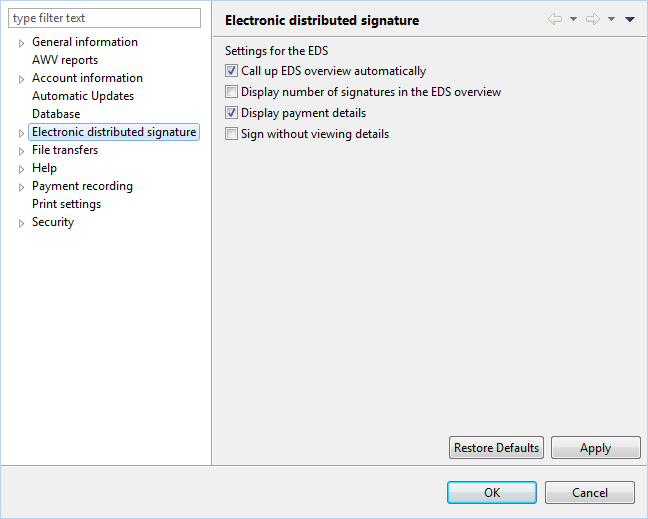
Figure: Preferences - Electronic distributed signature