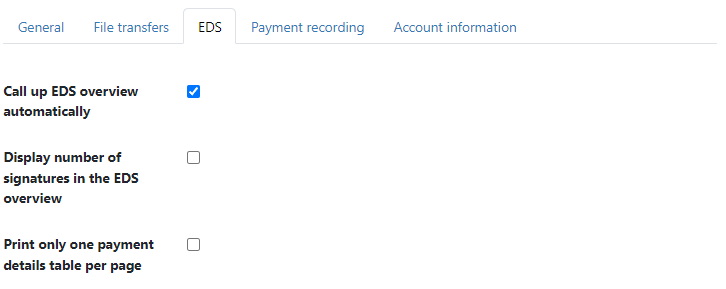
Figure: User preferences for the EDS
Here you can define your personal user preferences for the EDS.
By default, the EDS overview is automatically retrieved from the banks when you call up the page for the first time after logging into the program. While working in the program and generally when the checkbox is deactivated, you can manually update the VEU overview on the page.
Activating this checkbox causes the EDS overview to be opened for the first time with the column Signatures displayed. This column shows, how many signatures have already been provided and how many must be provided. This information is supplied by the bank. The counting method varies from bank to bank and also depends on the configured signature class, i.e. first, second, single and transport signature. You can change the column configuration directly in the EDS overview, which overwrites the user preference.
For payment orders that consist of several collectors, all tables with payment details are printed directly one after the other on one page by default when printing from the EDS. If the checkbox is set, a new page is started for each payment.
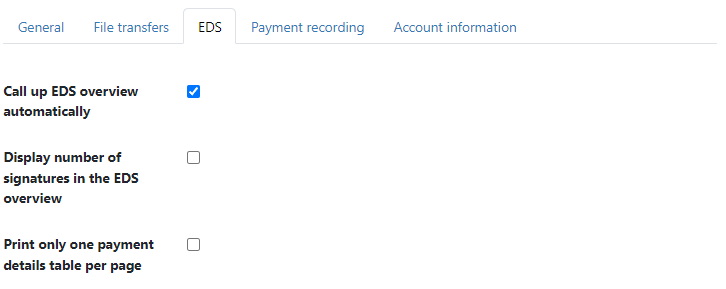
Figure: User preferences for the EDS