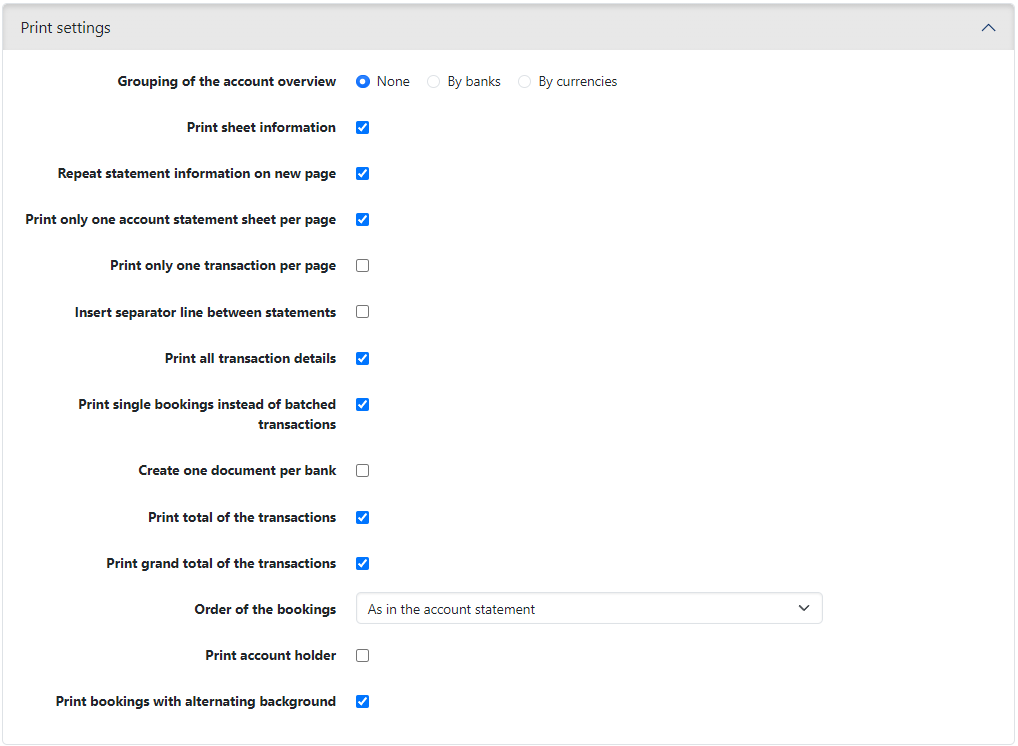
Figure: Personal print settings for account information
Here you determine the printing of account and transaction overviews for yourself.
On the page Account overview you can download an overview of the accounts as a PDF file, which can be grouped by banks or currencies. Grouping is not used by default.
Banks generally split large account statements into several pages. By default, the statement information for each page is printed above the transactions.
The statement information contain the most important data of the account statement details. If an account statement stretches over several pages, this information is printed at the top of each page by deault.
If an account statement consists of several sheets, each sheet starts on a new page by default.
Each transaction can optionally be printed on a new page.
A separator line can optionally be printed between statements.
All fields in every transaction that have a value are printed by default.
If an account statement contains batched transactions, the individual bookings contained therein are printed by default.
If account statements from several banks have been marked for printing, a separate document can optionally be generated for each bank.
The total amount of all contained transactions ist printed at the end of each account statement by default.
By default, the total amount of all transactions of all account statements will be printed at the end of the document.
By default, the bookings are printed in the order as in the account statement. You can alternatively determine a sorting by debits and credits, value date and amount.
The account holder can be used as an option in conversions and in printouts for statements and transactions.
For better readability, every second line is usually in gray when printing a list of transactions.
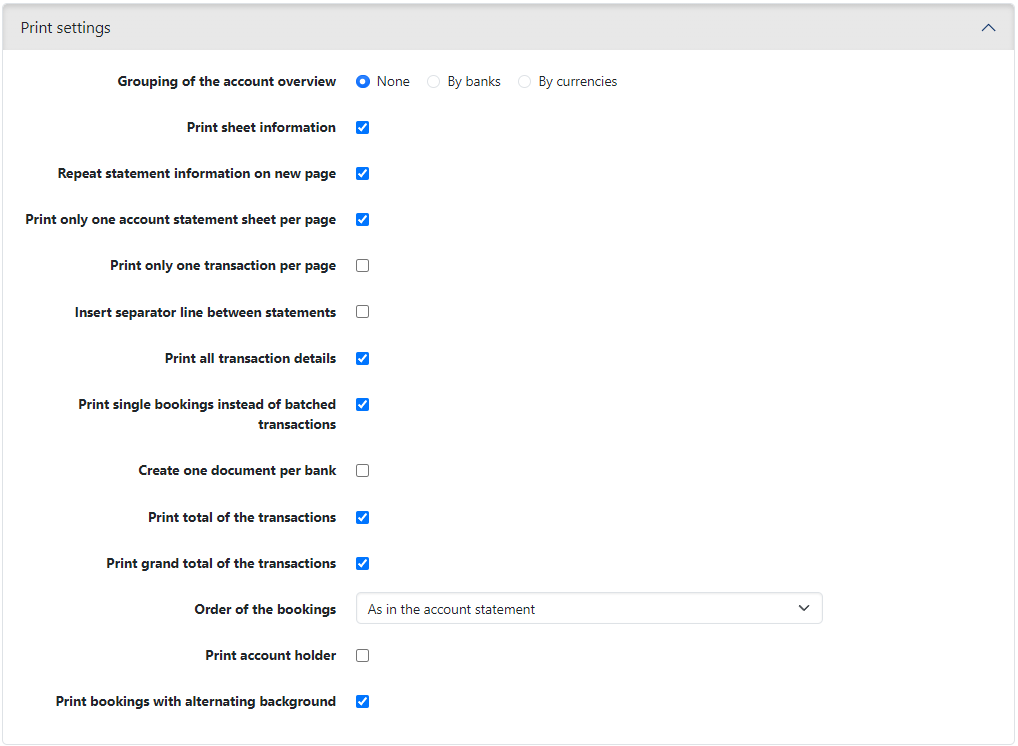
Figure: Personal print settings for account information