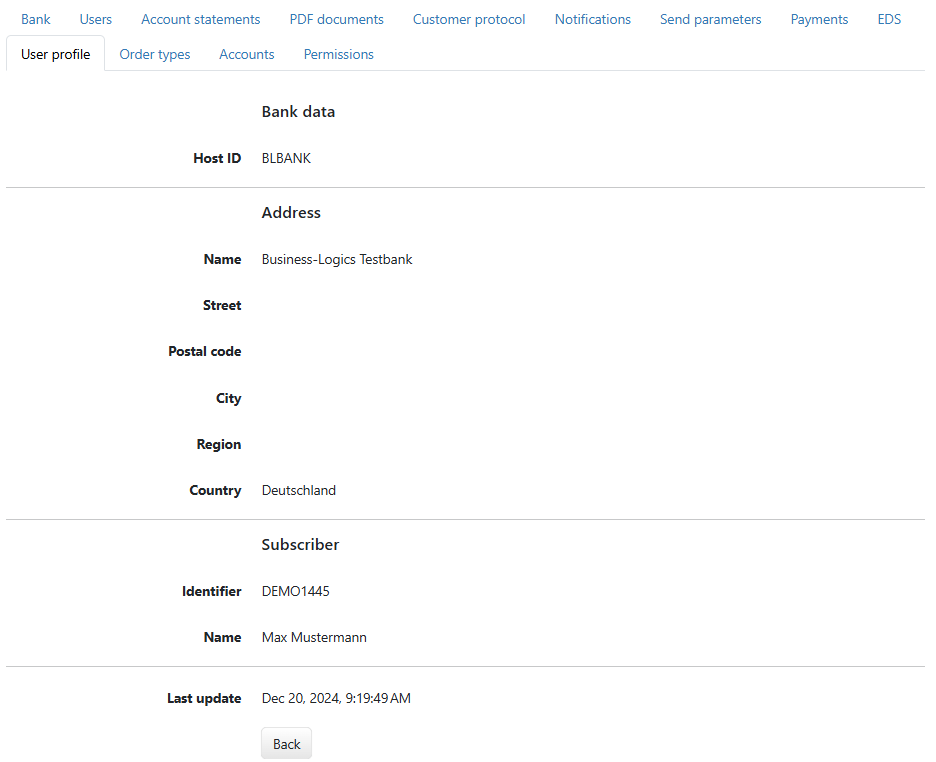
Figure: Bank and subscriber information in the user profile
The user profile is only displayed after the bank connection has been initialized and updated. The tabs Order types, Accounts and Permissions are also included. The user profile is retrieved from the bank using the technical order type HTD and all bank data are read-only here. Based on your user profile you can check whether all required bank data are available. To request changes, contact the bank. You can fetch a changed user profile immediately by clicking on the button Update bank access.
Bank and subscriber data are listed on the first tab of the user profile:
The host ID is part of the connection data with which the bank was configured. The bank, i.e. customer, and subscribers are assigned to this host ID in the EBICS bank server.
Parts of the address data are optional in the EBICS bank server. Name and Country are mandatory. Both can be assigned differently here. The country of the address corresponds to the geographical location. On the tab Bank, a country from the EBICS company group is assigned.
The Identifier matches the subscriber ID that you either entered yourself during initialization or that another user shared with you. The spelling of the name may differ from your user name. A different personal name or maybe a job description is displayed if another user has shared his bank connection with you.
The date and time of the last update of the bank access indicates whether the display is up to date. If the time stamp is too old, click on the button Update bank access to retrieve the current data from the EBICS bank server.
Unlike the other data, the Host ID and the subscriber's Identifier cannot simply be updated. If the bank notifies you of changes, the corresponding fields on the tab Bank must first be changed. Any user of the bank can change the Host ID for all. The subscriber ID must be changed by each user, unless several users share the same bank connection. After you have changed a shared subscriber ID you must perform the action Share bank access. Otherwise, others will lose their user profile with the bank.
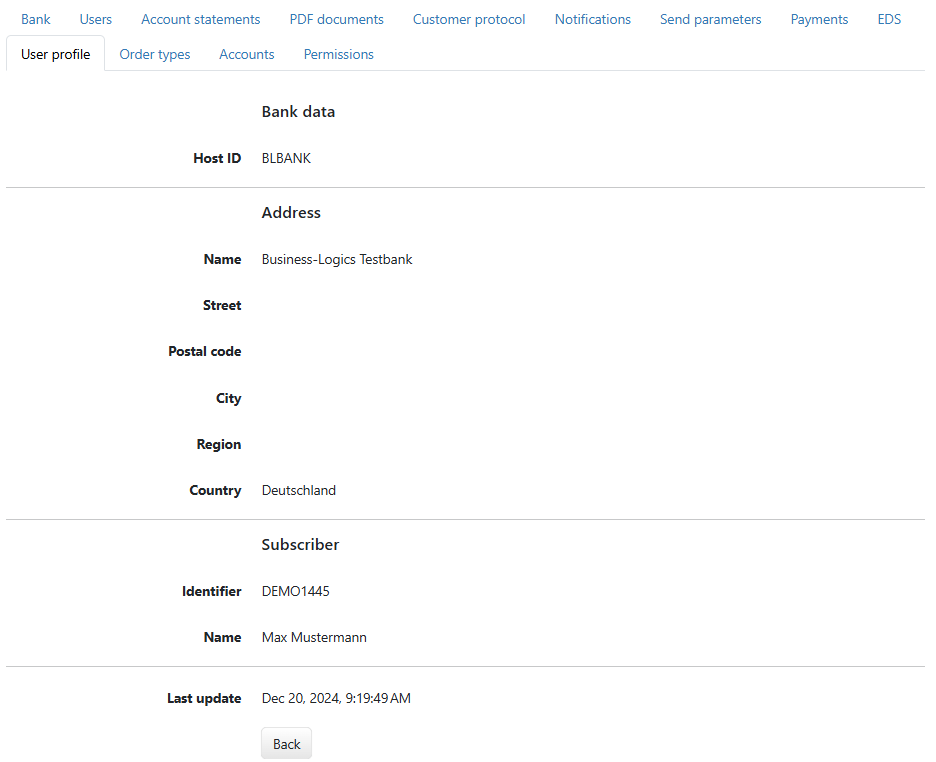
Figure: Bank and subscriber information in the user profile