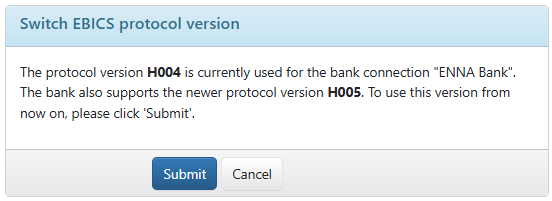
Figure: Switching the EBICS protocol version, here: Switch to the current version
New bank details can be configured with the current EBICS protocol version or the previous version that is still valid, see New bank connection. The recorded protocol version is displayed read-only on the tab Bank. According to the EBICS LifeCycle, version 3.0 (H005) is currently valid, version 2.5 (H004) is still valid.
The bank provides information about the supported versions in the access data when setting up EBICS access. It may be necessary to change the protocol version stored in the bank details, for example in these cases:
Only administrators or managers who have an initialized bank connection in status Ready have the actions for switching the EBICS protocol version. Before switching, all users should stop working with the bank connection, e.g. save open payments, in order to avoid processing errors.
As an administrator or manager, open the details page of the bank and select the desired action from the button menu More actions, Switch to a new protocol version or Switch back to protocol version (H004) EBICS 2.5. With the technical order type HEV, the supported EBICS versions are retrieved from the bank server. You may receive a message if the action is not possible.
If the action is possible, confirm on page Switch EBICS protocol version by clicking on the button Submit. The bank connection is changed and updated. A protocol change can be accompanied by other changes such as Update bank keys and Renew keys. If necessary, you will be informed or redirected to the corresponding page. The bank details of the assigned users are retained. Reinitializations are not necessary.
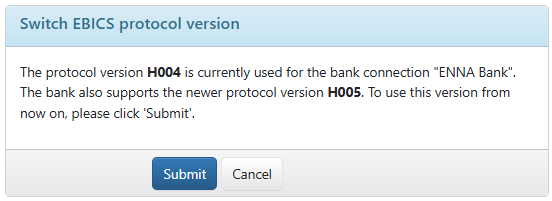
Figure: Switching the EBICS protocol version, here: Switch to the current version