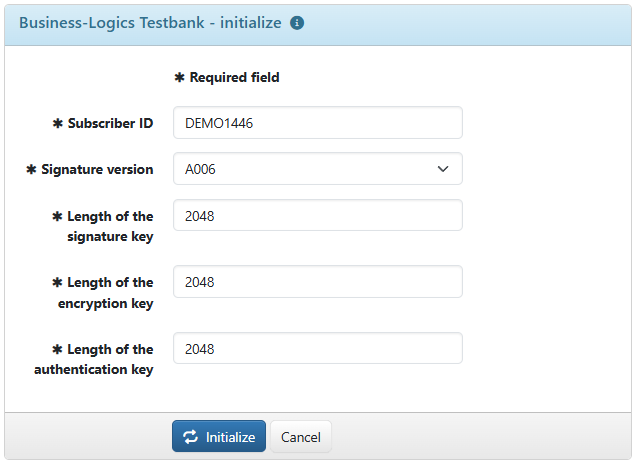
Figure: Entering bank parameters
Bank connections that are displayed with subscriber status Not initialized in the bank overview or the detail page of a bank cannot be used for data exchange with the bank. To initialize, you need personal access data from the bank, that is subscriber ID and keys.
You have two options for starting the initialization:
Enter your subscriber ID on the page Initialize. This may already exist if an administrator or manager has entered it in the user administration or if you have entered the subscriber ID yourself in the bank details. The subscriber ID obtained by the bank is the binding one. You can accept the preset values for the signature version and the key lengths.
Click on Initialize to start the process and confirm by entering your password. After successful initialization, the page Initialization successful is opened.
The bank may change your subscriber data or lock your bank connection. In this case, an EBICS error message is displayed when you try to send or retrieve orders to or from the bank or when updating the bank connection. You must then reinitialize the bank connection as described. Before a new initialization, you will be informed that this action generates new EBICS keys and that the old ones can no longer be used. It is important that the bank has previously reset your subscriber to status Not initialized.
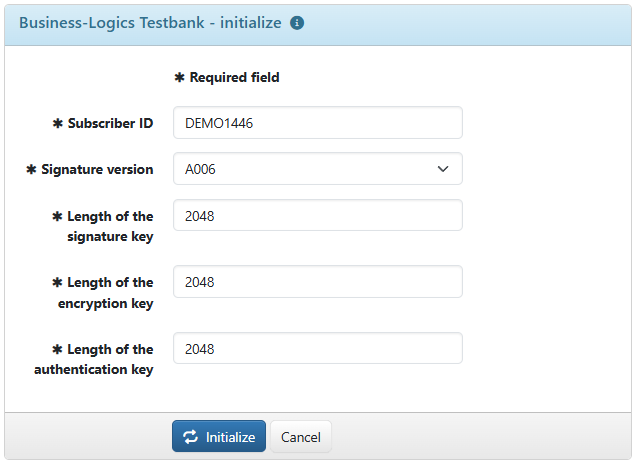
Figure: Entering bank parameters